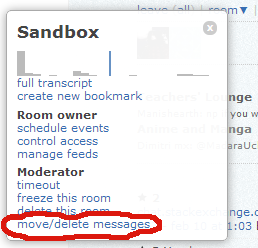Moderating comments
How should I handle comments?
Comments are—for the most part—intended to be ephemeral bits of information used to improve the quality of the post they're found on. If they aren't contributing to that, they generally don't belong.
If you see an ongoing discussion or argument in the comments of a post, consider stepping in and asking the parties involved to roll the fruits of the discussion into the post and take the rest of the conversation to chat. Once resolved, consider cleaning up the comment chain.
If you see personal attacks being thrown in comments, or other unacceptable behavior, delete the comments on sight and consider taking additional action, like warning the parties involved.
Can I migrate comments to chat, or another place?
Yes: from the post's "mod" menu, select "move comments to chat" - this will create a new chat room with all the comments posted there as chat messages, and (optionally) delete the existing comments. Users who participated in the comments conversation but do not have enough reputation to chat will be automatically given write access to the chat room. (This write access may take up to an hour to take effect, as chat profiles are refreshed once an hour.)
Bear in mind that this can only be done once - if the discussion continues in comments after you've moved it to chat, your only options are to delete the comments, edit them, comment yourself, or disable all comments (see below).
Also remember, users who are part of a back-and-forth chain of comments are given the option to "continue" the discussion in chat, if all of them have the chat privilege (20 rep). Users using this feature will not prevent you from moving comments to chat, but if you do so, it will create a new chat room instead of adding the comments to the existing chat room.
Note that you cannot move a post's comments to chat if any of them do not have an account on the site (their account is deleted, they were dissociated from the comment, or they commented on a migrated post before it was migrated and didn't have an account on the target site at the time of migration).
Can I prevent users from commenting on a certain post?
Yes, you can, as of December 2019. Open up the "mod" menu on a post, click the "Lock" option, and select "Comments only". This will prevent all users, except moderators, from commenting on the post.
Even though this is under the "Lock" menu, this does not result in most of the ramifications of locking: answers, edits, votes, etc. are still allowed.
You should only do this if most or all of the comments posted by many different users don't follow the comment guidelines. When using this feature, consider if any potential legitimate clarification requests or suggestions would be locked out too. If there are just a few users who don't seem to regard the commenting rules, consider taking action against those users instead.
Should all comments be deleted when cleaning up a large comment chain?
While comments in general are not supposed to be permanent artifacts, consider not deleting comments that link to related resources or clarify a small, tangential point in the post. On questions, also consider not deleting comments prompting the asker for clarification or information that has not been provided yet.
Can I undo a comment deletion?
Comments can now be undeleted, but only if they were deleted by a user who is currently a moderator. The reason behind this rule is because moderators should generally only use the tool to fix errors on their own or other moderators' part in deleting comments.
This does have a few holes, however: if a comment was deleted by a moderator who later ceased to have diamond privileges, you can't undelete it. Also, as comments that are automatically deleted in response to flags have their deletion attributed to the last user to flag, you can't undelete those. (You can undelete comments that were self-deleted or last flagged by users who later became moderators.)
...After deletion, the standard "deleted content" styles will show the just-deleted comment, along with the "undelete" link.
Also, the "X deleted comments" right side-bar quick link will now load deleted comments inline, allowing for undeletion (in certain cases)
Note that this restriction only applies when undeleting comments from the post page itself; it doesn't apply when looking at the page that lists all of a given user's comments. These are special cases, hence the requirement for additional clicking when viewing a post.
Can I see what comments have been deleted?
To see all the deleted comments on a post, click the mod link, then select show deleted comments. To see them with the undelete link, click the "X deleted comments" box and the deleted comments will appear inline on the post