I, like several other, use shortcuts a lot and having the Editor with shortcuts is a lovely feature, but I do miss one shortcut.
I tend to use JING to do screeshoots of what I'm talking about and it uploads an image to my FTP directly and give me the link URL on the spot, but I like to use the Insert an image > from the web dialog in order not to ever loose that great screen shoot if I have to move or delete my images...
The link I'm missing is the one to change between from my computer and from the web.
If I use Ctrl + G (remember that I already have my link on the clipboard) I get the Image upload dialog:
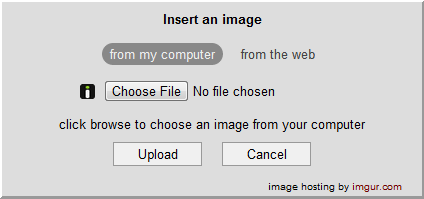
but now, without using the mouse, how can I jump to the from the web part so I can paste the link in the input box?
