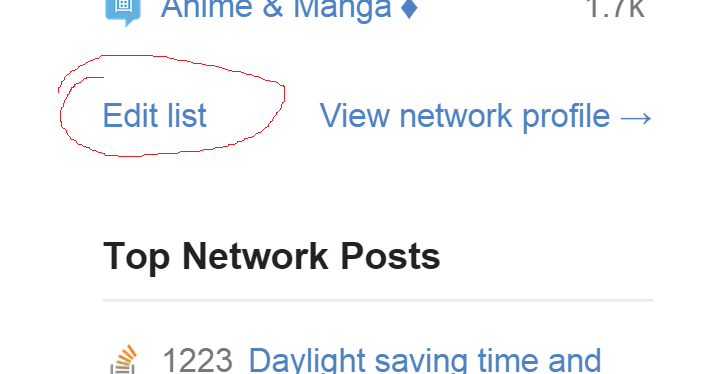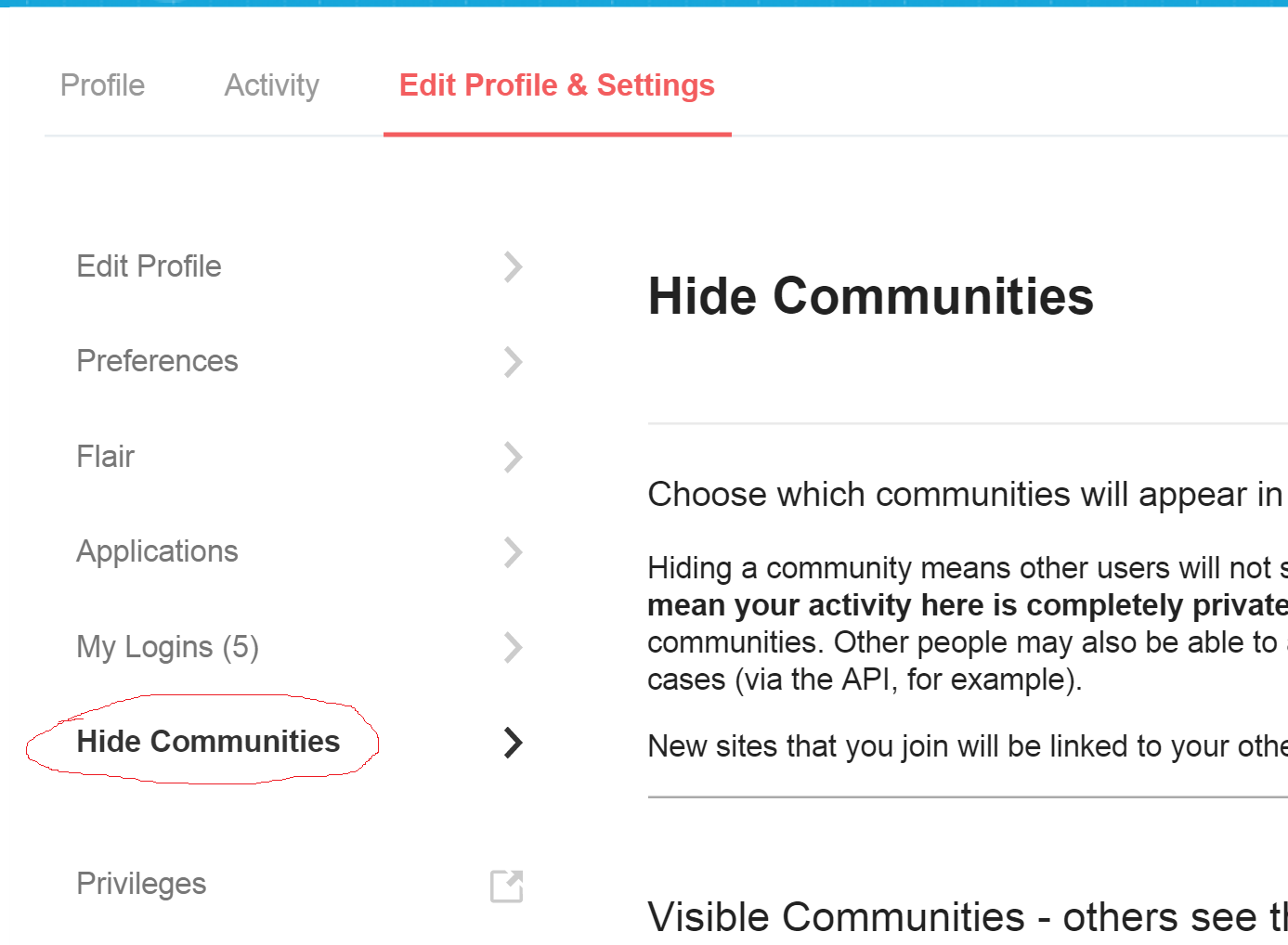The new user profile view has a list of that user's top posts from across the network. 99% of the time it's a great way to get an idea of what a user's most interesting or popular contributions are - but what if there's a post in this list you don't want there?
In my case, at some point in the not-distant future I intend to set up professional profiles for myself, and I'd like to have my SE profile linked to these. 95% of my posts reflect my professional interests and I think would give a good impression to the kind of professional contacts I'd want to make.
Except for [what was] my very "top network post"... which is an answer on a "how to not do X socially inappropriate thing" type Workplace question which attracted a swarm of upvotes after the question went viral.
It's absolutely not a problem I relate to or have experience with. I was able to help because it reminded me of something I'd read about in psychology class, and I was happy to help because the asker was clearly aware that they had a problem and was doing the right thing by seeking help to solve it. I'm happy to have written it, but sitting at the very top of that list, it gives an awkward and misleading first impression of the sorts of problem I associate myself with.
With it removed, my top posts list [as it was when this question was written] would give a nice natural overview of my professional interests. With it there (and also the other workplace question in my list, which I'd probably also remove) someone glancing at that list might suspect that I'm someone who struggles to cope with the modern world.
Is there any way I can control what appears in my 'top network posts' list? e.g. remove specific posts, or limit it to only specific SE sites?
This is a "support if it's possible, feature-request if it's not possible" question, please feel free to re-tag.