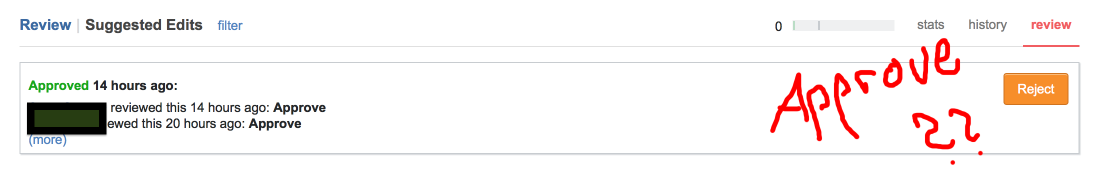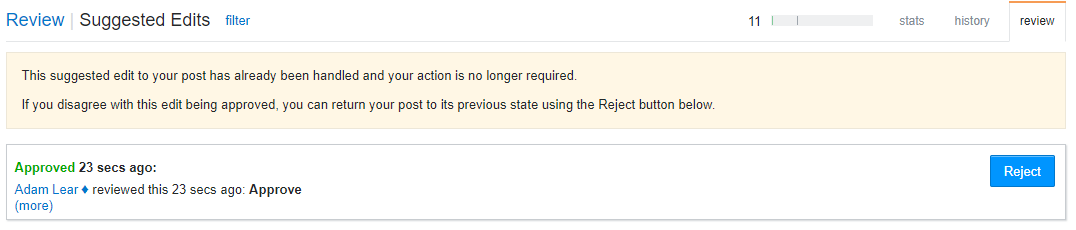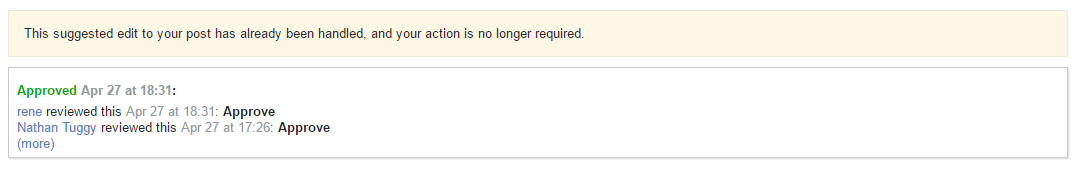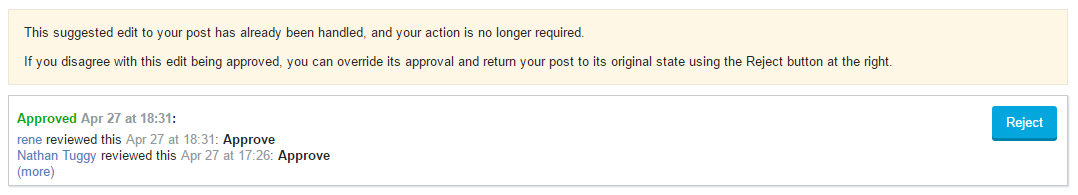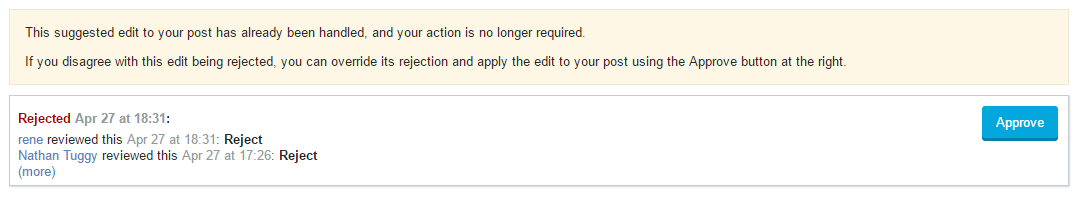While reading this post I noticed that there seems to be an issue with the user experience when reviewing an already approved/rejected suggested edit on OP's own post.
It shows only one explicit option, namely to override the community's review decision. If the edit has been approved I can only "Reject", and if it's been rejected I can only "Approve". Thus, for example, if I don't want to reject an approved edit, I don't know what to do. And this can lead to seemingly unintentional destructive overrides like this or this.
I propose that the review page should always show both options (Approve and Reject), with one option effectively being a no-op, for the sake of a better user experience.