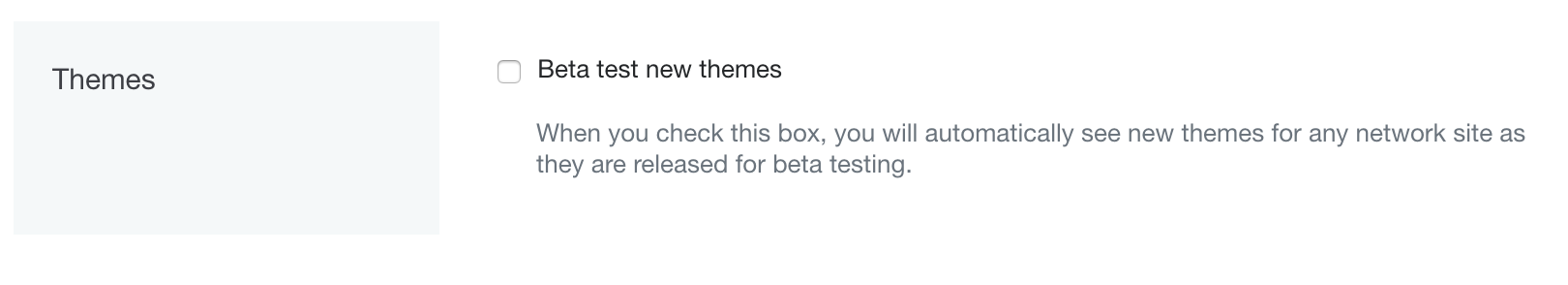As we continue to deploy new unified themes for each site in the network*, we realized we need more control over who sees what when. This allows us to better test the themes in production and allows people who are interested in them to test them prior to official roll out.
Beta test themes preference
A few of quick points:
- Check the box to opt-in to testing new themes across the network (it's a global preference).
- On most sites you won't see anything change, since a new theme isn't ready for testing. We will post to the local meta when a theme is ready.
- Everyone will continue to see the new theme on sites where the theme was deployed before today.
- No, this isn't a way to permanently turn off new themes if you don't like them**. This preference is ignored if the theme has been officially released and will be removed once every site has a new theme.
What type of feedback do we need?
Bugs related to your site's theme: Please help us look for issues/bugs related to the theme design and how we have mapped the old theme to the new. This needs to be done within the limits of the new unified theme. I will post on each site when the theme is ready for testing and bugs should be posted as answers to that post with the details (including images please!).
General concerns about left nav or theming: If you have concerns or issues regarding the left nav or the overall approach we are taking to theming, then this Meta Stack Exchange post is the right place for feedback.
* See this post if you've been out of the loop and don't know what those are.
** That would require maintaining two separate chunks of code which would defeat the purpose of a unified theme.