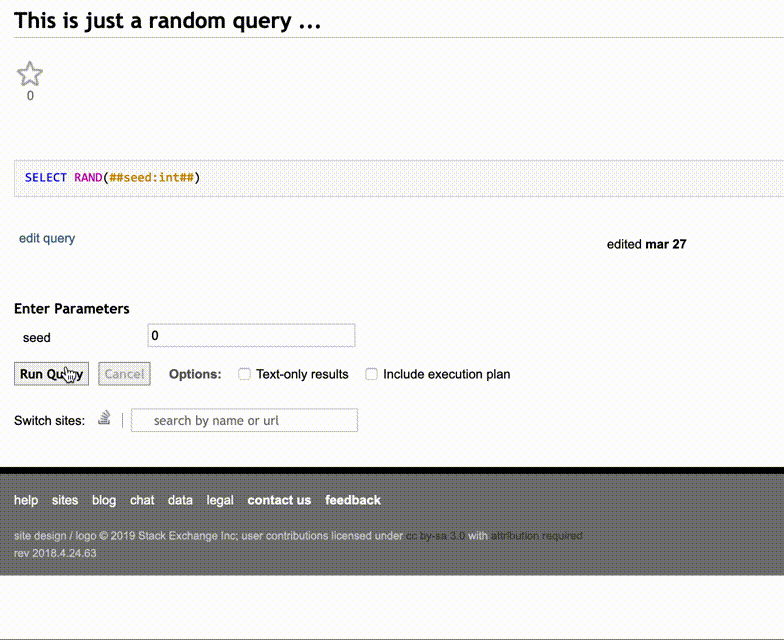In Stack Exchange Data Explorer, I noticed that after a query is executed, it is stored in the cache (I think). How do I disable this feature?
For example, when I run this query, it should generate a random decimal number every time it runs. However, after the first execution, it is returning the same output. How do I fix that?
Query:
SELECT RAND();
Output:
1st Output: 0.43478413831866264
2nd Output: 0.43478413831866264
3rd Output: 0.43478413831866264
Data Explorer Links:
Revision 01: https://data.stackexchange.com/stackoverflow/revision/1017263/1256481
Revision 02: https://data.stackexchange.com/stackoverflow/revision/1017263/1256480
Revision 03: https://data.stackexchange.com/stackoverflow/revision/1017263/1256479
Same query on SQLFiddle.com: http://sqlfiddle.com/#!18/9eecb/40059/0
1st Output: 0.7295917643723033
2nd Output: 0.42465768701227824
3rd Output: 0.8141123124641404
Update:
Please note that this SQL code is just an example.