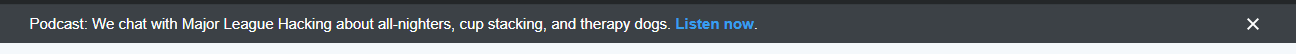From time to time I see notifications like the one below when browsing various Stack Exchange sites:
This is not a big deal, but I find them annoying for two reasons:
- in most cases, they do not mean anything to me
- look ugly on sites with the black top background (clearly a matter of taste)
I have checked the profile options and I only found options related to toolbar stickiness and e-mail preferences.
Question: Is there an option to opt-out from receiving network announcements?