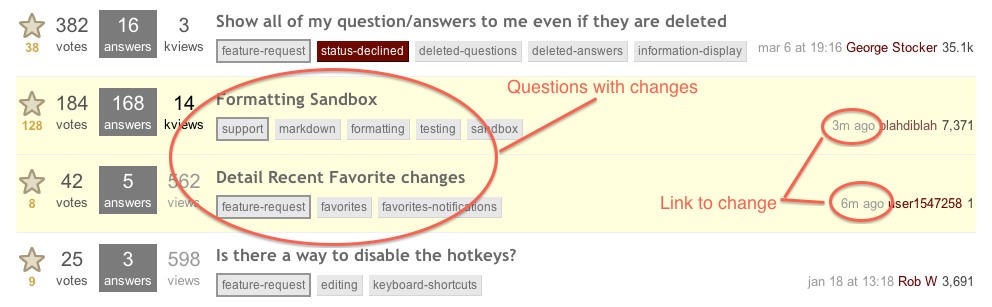So, the old envelope is dead. The huge Eeeek! What happened to my envelope? question has been deleted. Rest in Peace. Also, I know the new recent activity popup is still being refined. So, this post is a suggestion for improvement.
One feature the old /recent page had that we don't have anymore is the list of what has changed recently on each favorite question. Currently, all we have is a list of all favorites. If I get the notification that 1 of my 50+ favorites has changed, it is impossible to know what has happened.
So, the suggestion is to add some kind of interface that shows the changes of each favorite question, sorted by change time. (Similar to the "responses" tab, or the "favorite" tab from the old /recent.)

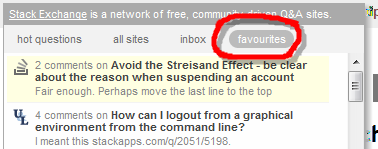
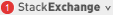 , I see two different options:
, I see two different options: