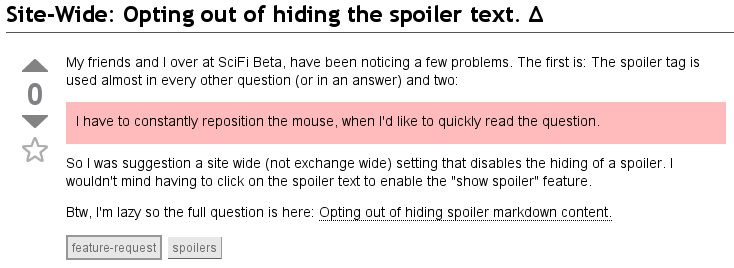My friends and I over at SciFi Beta, have been noticing a few problems. The first is: The spoiler tag is used almost in every other question (or in an answer) and two:
I have to constantly reposition the mouse, when I'd like to quickly read the question.
So I was suggestion a site wide (not exchange wide) setting that disables the hiding of a spoiler. I wouldn't mind having to click on the spoiler text to enable the "show spoiler" feature.
Btw, I'm lazy so the full question is here: Opting out of hiding spoiler markdown content.