Something may have happened to Area 51 within the last 24 hours (it was fine when I checked yesterday). With no known change to my setup (for example, it is still Firefox 11.0) I now get:
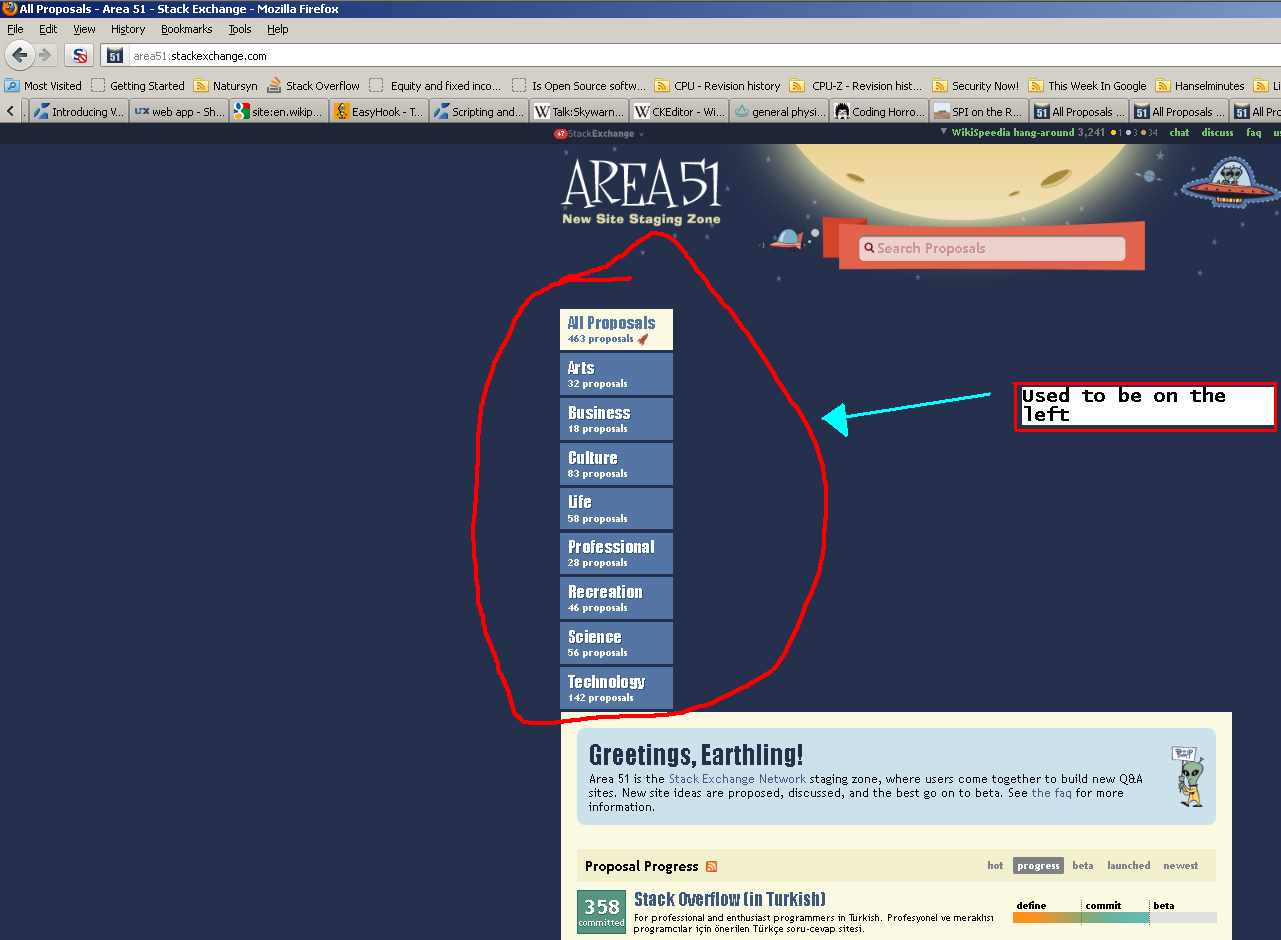
Is this a bug?
Something may have happened to Area 51 within the last 24 hours (it was fine when I checked yesterday). With no known change to my setup (for example, it is still Firefox 11.0) I now get:
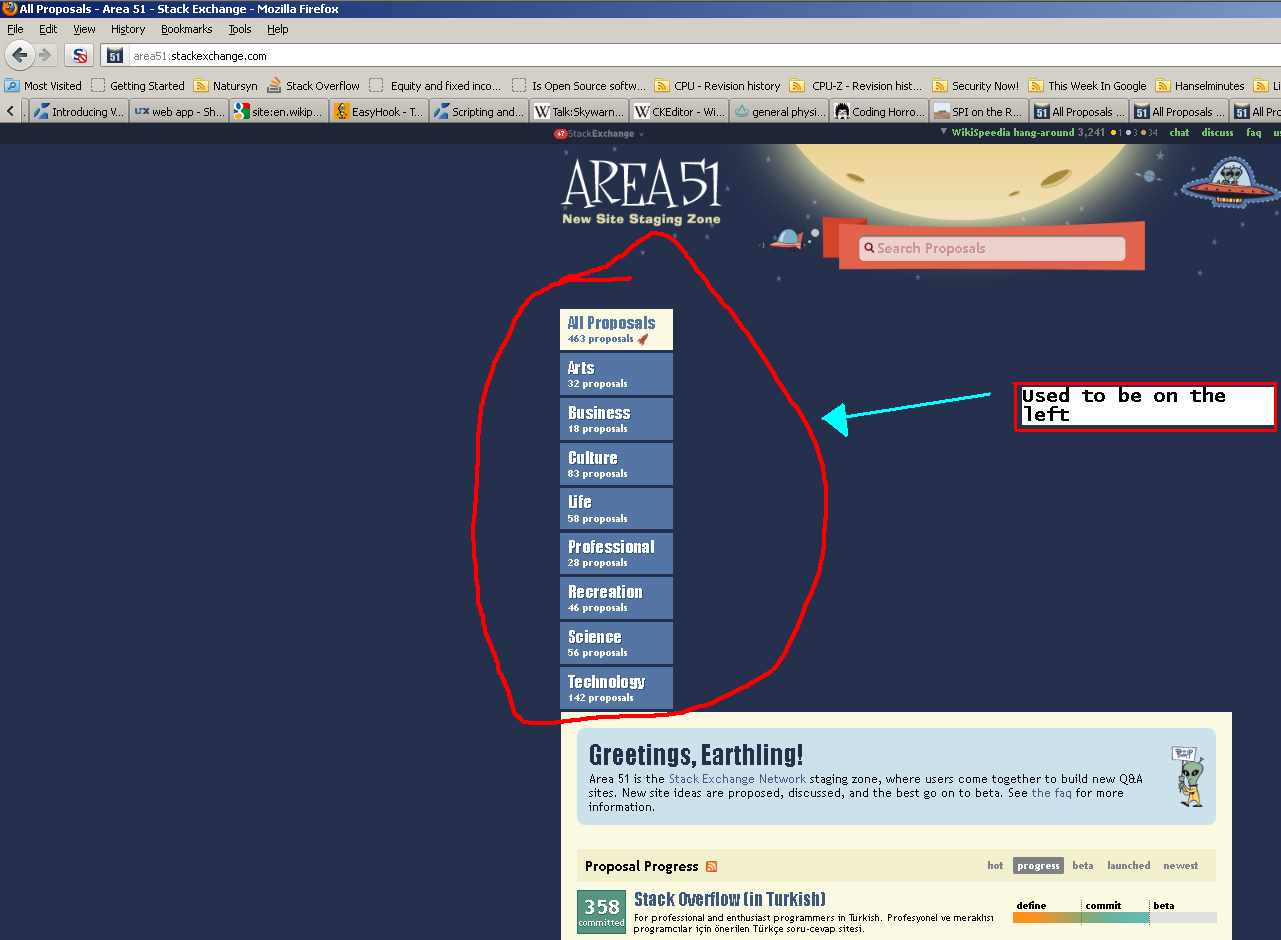
Is this a bug?
It can be due to the fact that css could not be loaded completely due to slow internet speed.
Try clearing the cache or Restart your Browser or restart your machine and make sure the cache is cleared before checking next time.
Hope this will help you.
As noted in comments to the question, this can happen to Area 51 by zooming out (accidentally hitting Ctrl and scroll wheeling is the easiest way to do it by accident). Firefox helpfully remembers your zoom level for a website, which will make the problem persistent.
Hitting Ctrl+0 resets the zoom level and hopefully solves your problem.