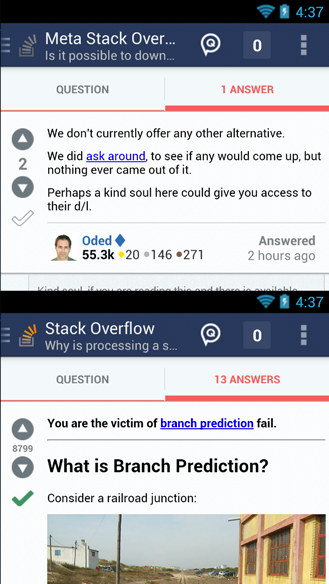I am viewing one of my own questions, which has an accepted answer, in the Android app.
The checkmark for the accepted answer could be more distinct from those in the non-accepted answers. The former is a green check in a white field, while the others are a white check in a field with the same shade of green. Here's a screenshot:
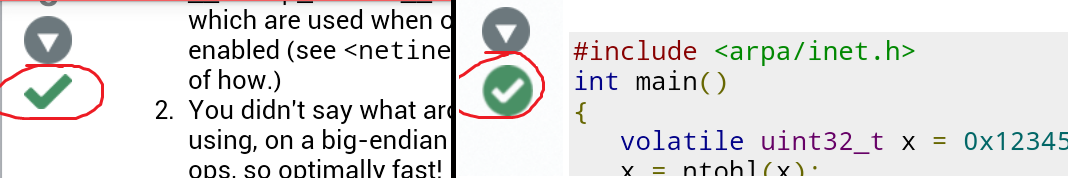
It was a bit confusing and I had to confirm on my PC which answer was the accepted one.
Could this distinction be more clear? Perhaps simply no checkmark for the non-accepted answers?