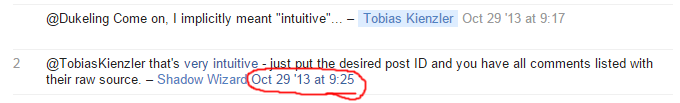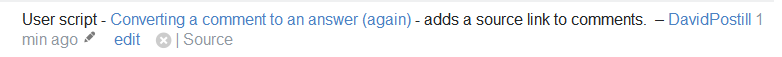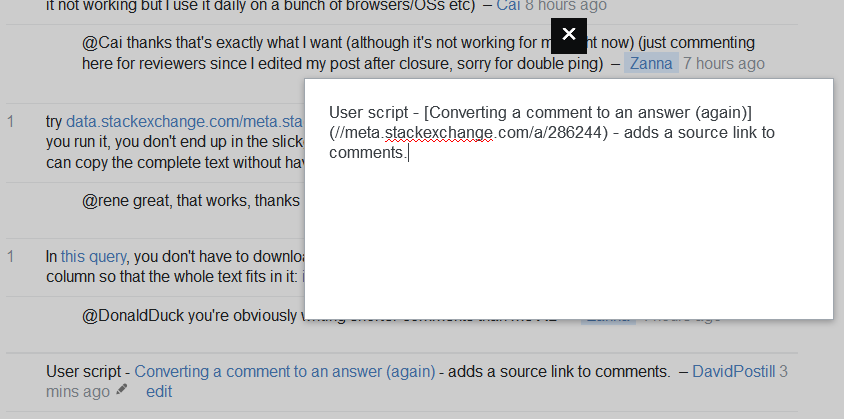Based on Tim's answer, I have constructed this SEDE query.
You can put either the comment ID, or the raw comment URL and get its full details, including the raw source as requested.
To get the comment URL, middle click or right click and choose "Copy link address" over the comment timestamp:
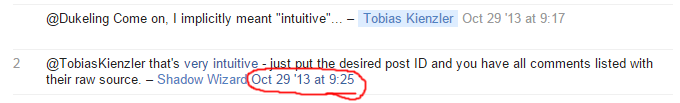
For example, the above will result in such a link: https://meta.stackexchange.com/questions/203390/is-there-a-way-to-view-a-comments-source#comment648179_203390
Now you can either type 648179 in the CommentId text field, or the full link in the RawLink textbox.
For easy copying you might want to run run the Query with the option Text-only results enabled so it becomes easier to copy the raw results.
Note, the SEDE data is updated on a weekly basis, every Sunday or Monday so comments posted in the last week after Sunday or Monday won't show up.