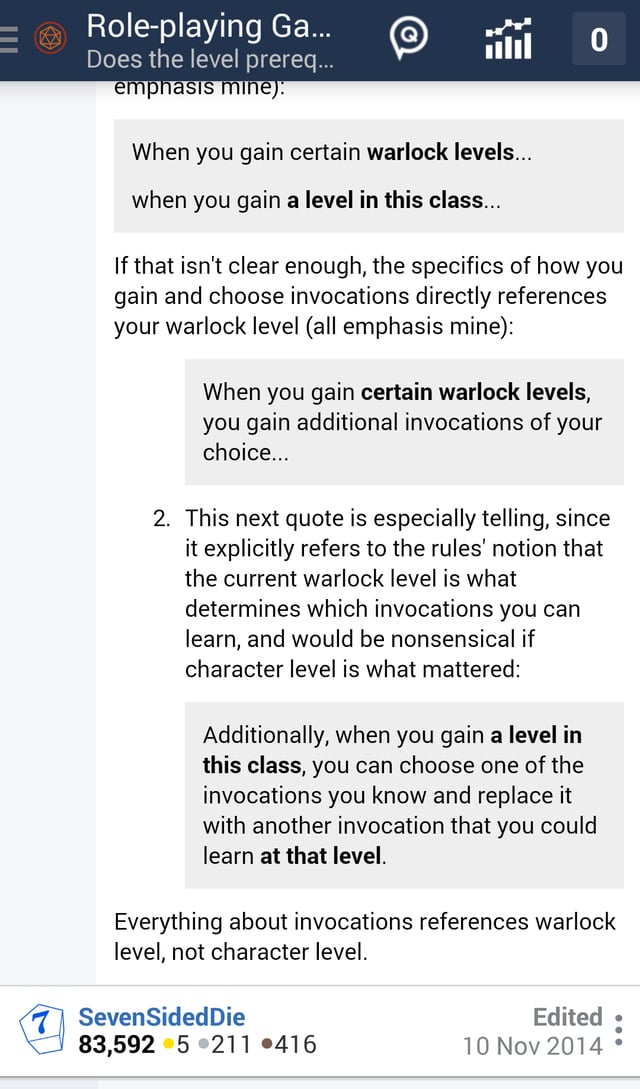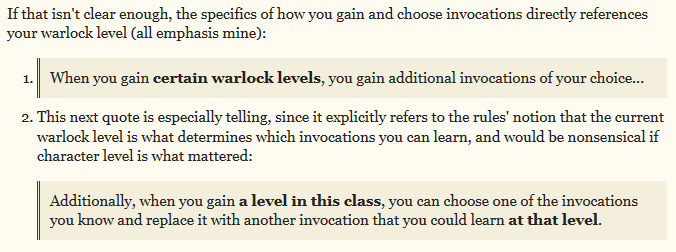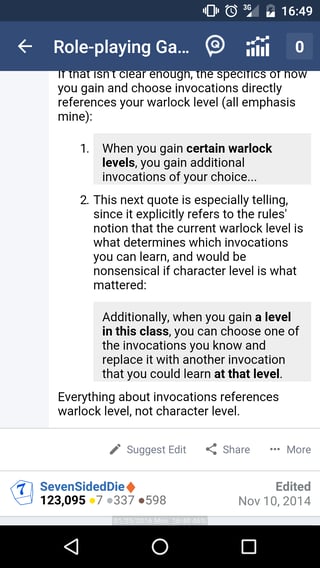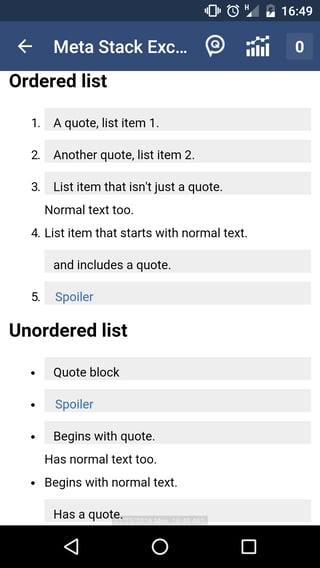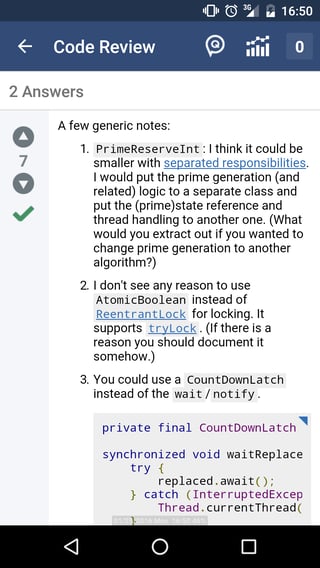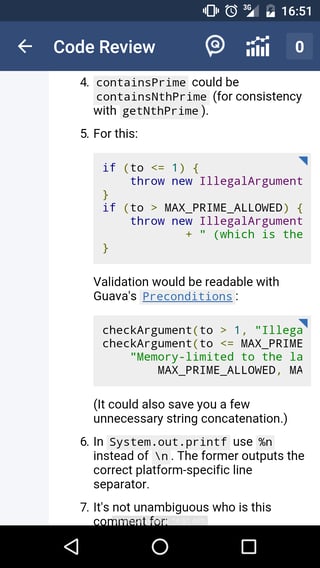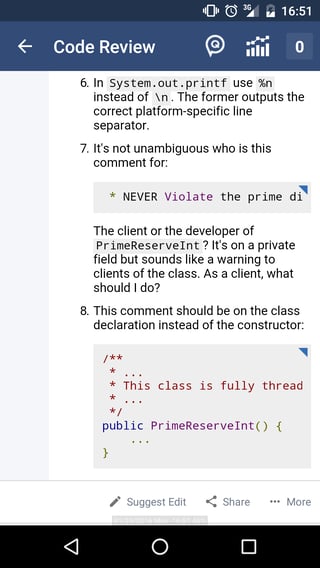I was just now reading this answer on the Android app v1.0.51, and noticed a rendering error in its list styles. Compare the mobile app rendering, which has the 1. missing before the first list item:
To the desktop site which shows where the 1 should be:
It seems the mobile app skips list styling for any list item beginning with a quote.
For more testing/demonstration
View this question in your browser and most of these list items will not have a number or a bullet.
Ordered list
-
A quote, list item 1.
-
Another quote, list item 2.
-
List item that isn't just a quote.
Normal text too.
List item that starts with normal text.
and includes a quote.
-
Spoiler quote, list item 5.
Unordered list
-
Quote block
-
Spoiler quote block
-
Begins with quote.
Has normal text too.
Begins with normal text.
Has a quote.