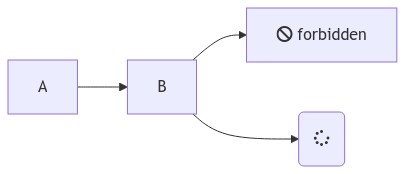MermaidJS was my favourite cool thing in 2018!
But I can't find a way to draw MermaidJS graph or sequenceDiagram on Stack Overflow.
I've seen many Markdown tools such as StackEdit, Typora, Markdown Plus and Markdown Monster support MermaidJS, and I feel a little bit restricted not having the luxury of this cool technology on Stack Exchange sites.
Adding <!-- language: mermaid-js --> or triple back-ticks (```mermaid) didn't work so I assumed it is not supported.
I think this would be very useful in asking design-related questions, or in explaining complex scenarios.
So will it ever be supported? if not, what are the alternatives?