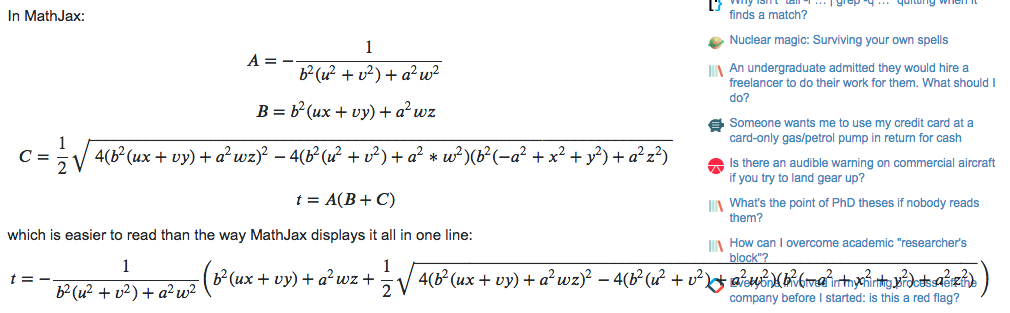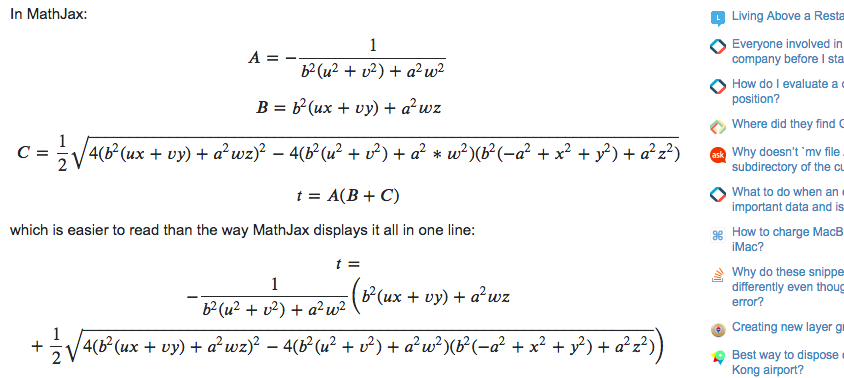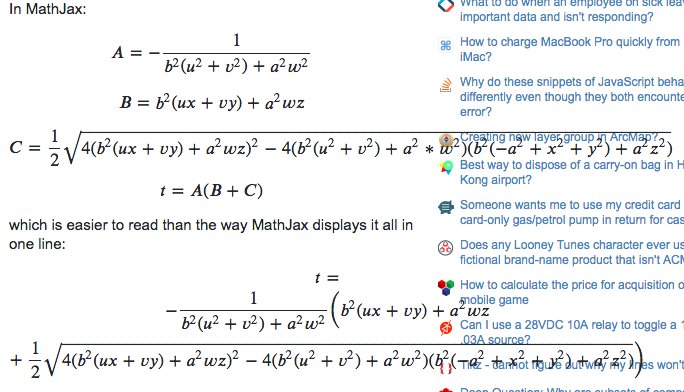In this answer I have a long equation. I've artificially broken it up into three terms t = A (B + C) so it doesn't boggle the mind when transcribing.
However when I tried to display it completely, it runs off the right margin and into the hot network questions area.
I'm using MacOS and Chrome, is it just my browser, or is this actually the way it looks in other browsers as well? Is there some way to get MathJax to display this complete equation nicely?
UPDATE:
Strangely I can not reproduce that screen shot! By rescaling (shrinking) my browser horizontal window size I only get the line broken into several lines, sometimes with outside-the-margins extension to the right.
But I can't reproduce that all-in-one-line display I had earlier.
How strange!