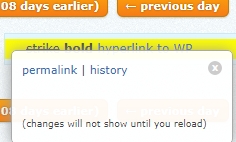When I see a message in chat and I want to know how it was written, what do I do?
This might be useful for example if I do not know how some other user achieved some special formatting in chat. (For example, not everybody knows how to strike through the text in chat. Formatting for hyperlinks in chat - and in comments - is different from what is generated in post if you enter link through the editor. And there are certainly many other situations when something like this might be useful.