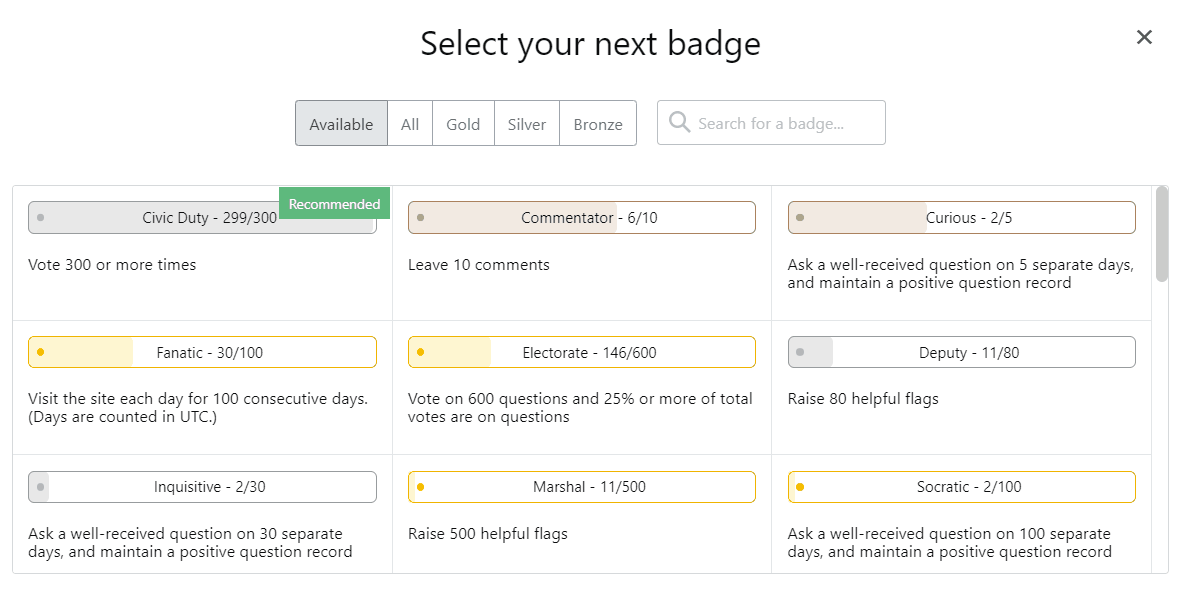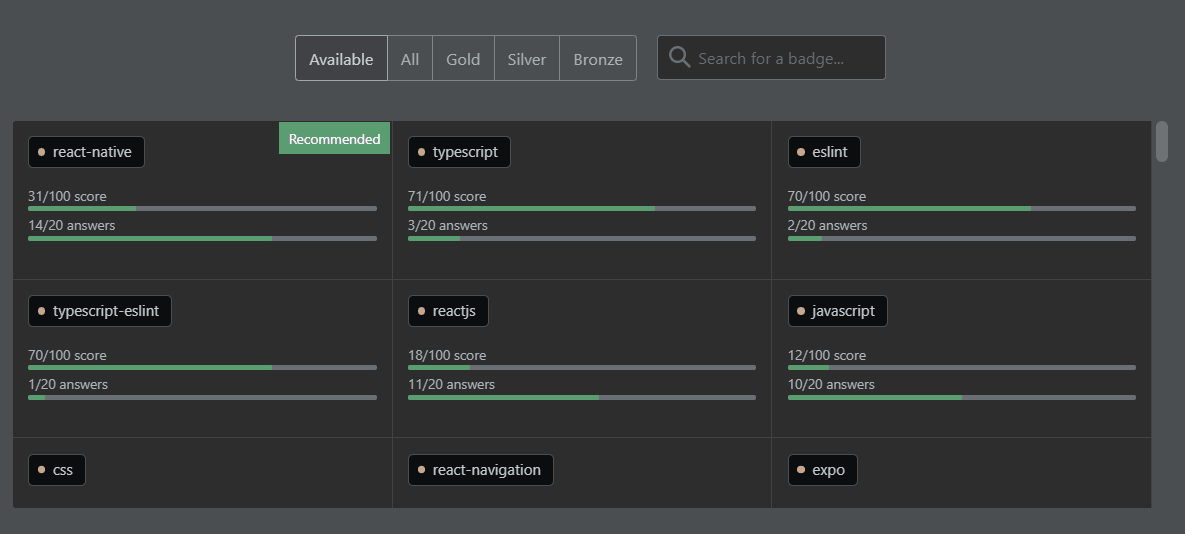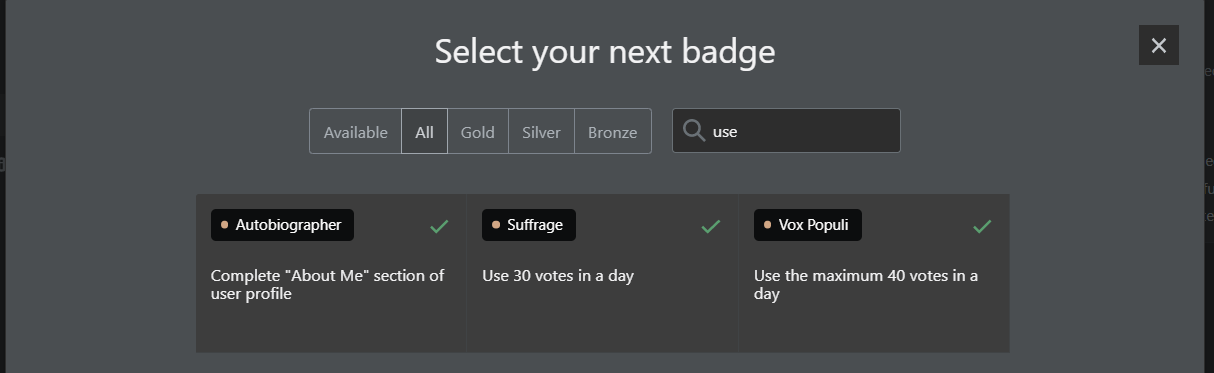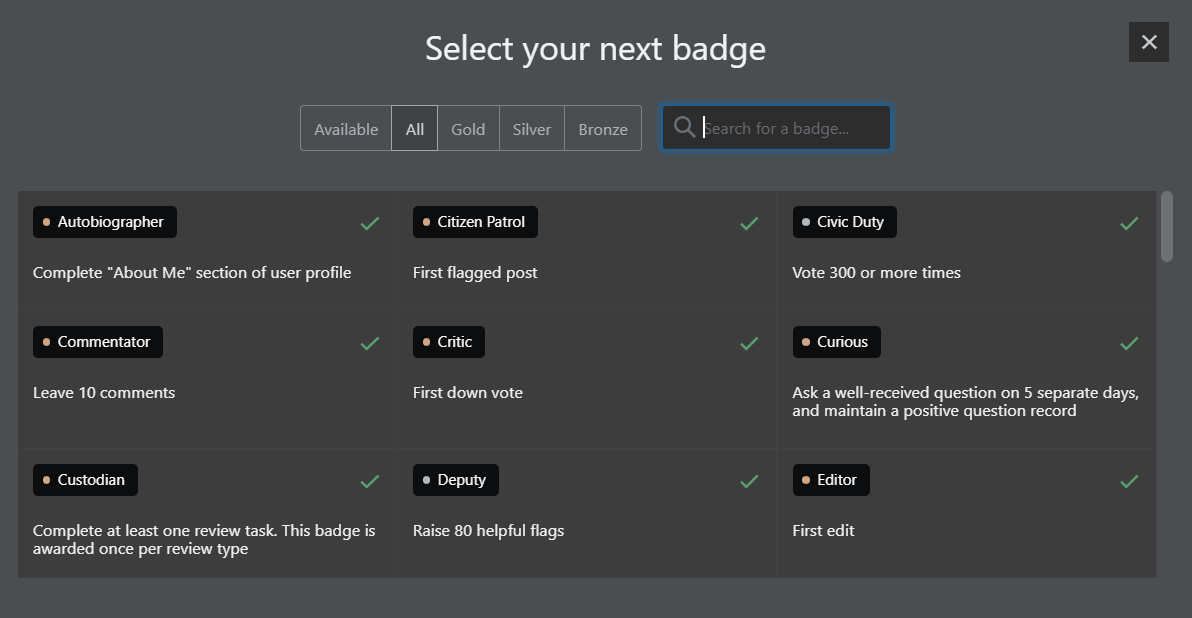When searching for a badge in the "Select your next badge" modal, the badge width and positioning are incorrect sometimes. The examples below are on Meta Stack Exchange and Stack Overflow:
Even when the search returns three badges, the total width is different from when the modal is unfiltered:
The modal displaying all badges is like this: