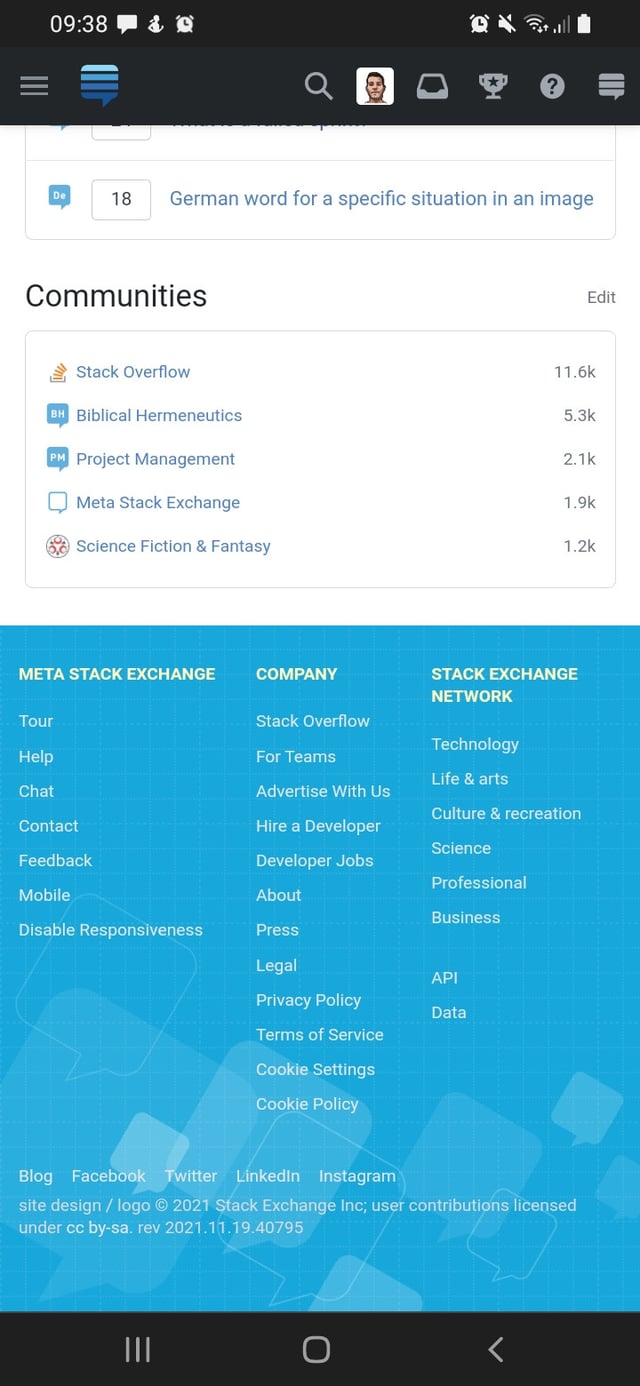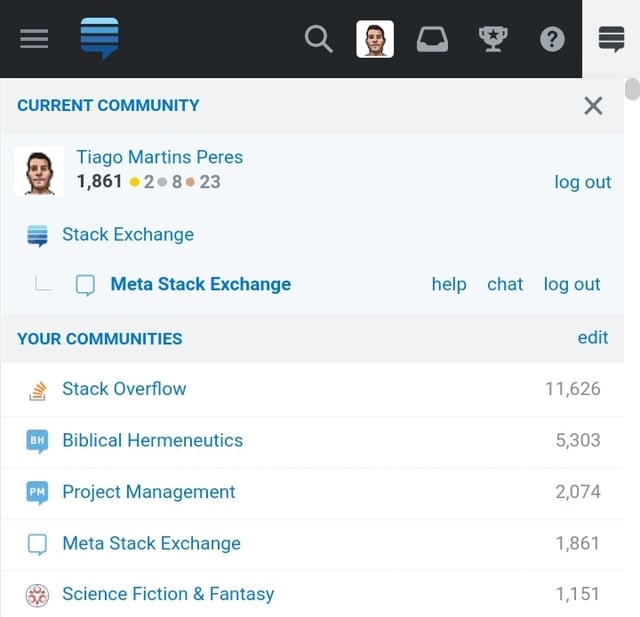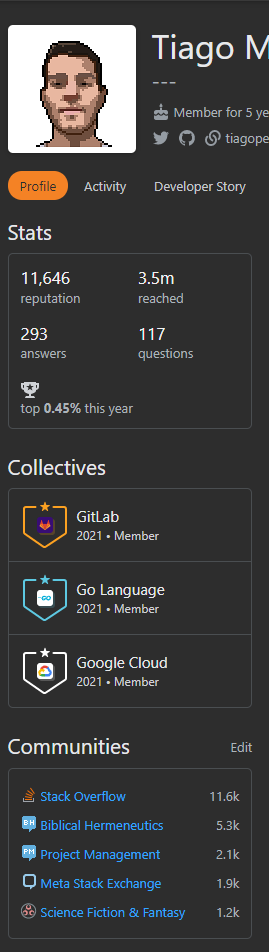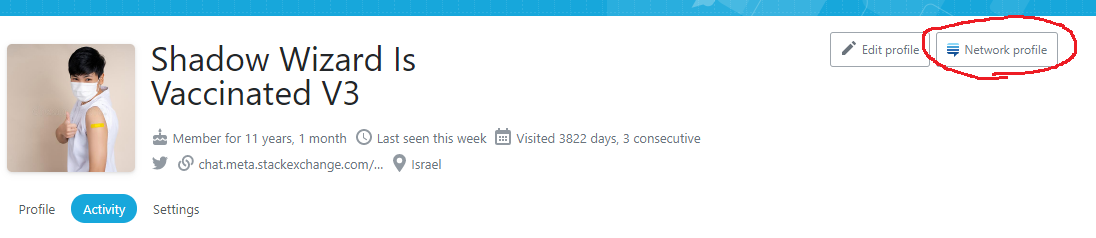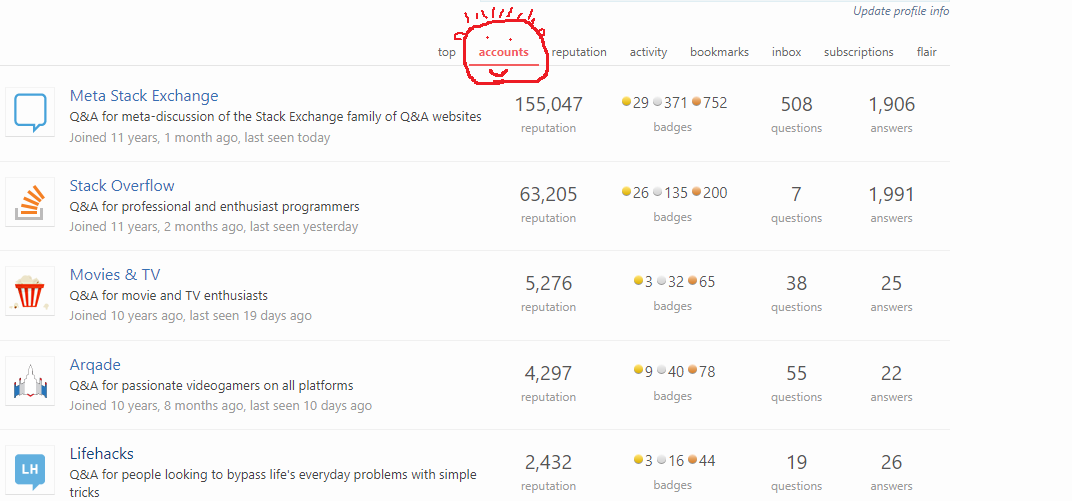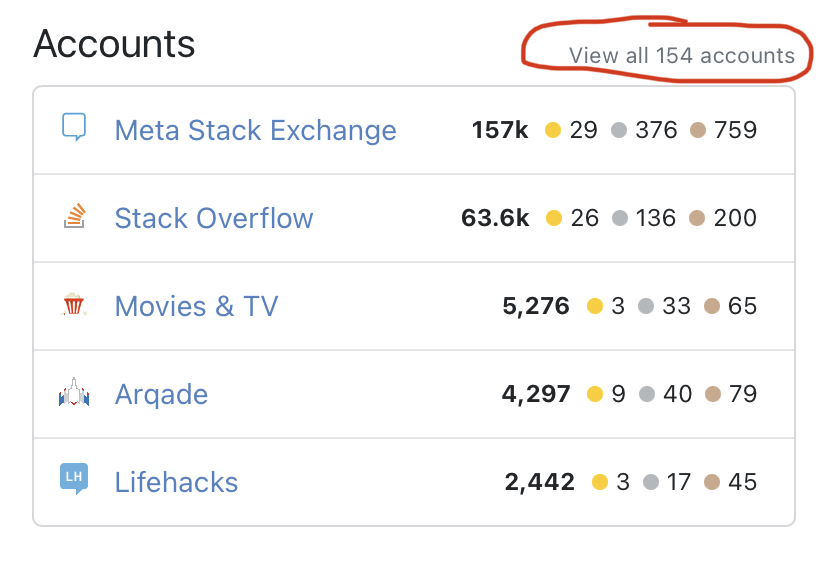As of now, this is what I see in Chrome on my Android 10,
Regularly I'm in one community analyzing the profile and would like to quickly navigate to the profile in another community. I can do that from the profile but only to the communities where I have the highest reputation.
Could we add an hyperlink to "Communities" or a "View all Communities" near the edit or in the bottom of the communities list?
This would make the experience more natural than the approach I currently use -> go to the top right hamburger menu and click in "Your Communities".
Note: the same happens in Desktop mode, the Communities section only has "edit"