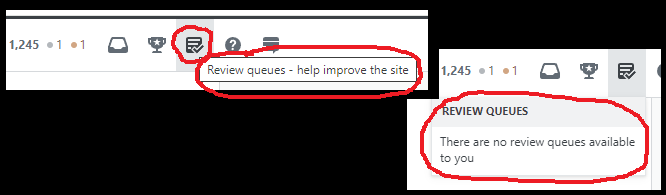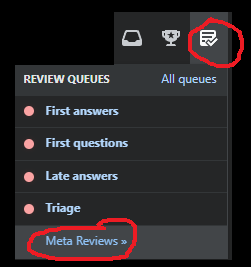On Meta Stack Overflow, mousing over the review queue menu item on the top navbar displays the tooltip "Review queues - help improve the site" together with the hand cursor, so I click and see the drop down menu "REVIEW QUEUES There are no review queues available to you" and there isn't anylink to give me any more information why no review queues are available to me.
As a 1.2K Stack Overflow user, I have access to four review queues on the main site, but none on Meta.
Wanting to find out more about the available review queues on Meta, I checked the various help options, which all redirected me back to Stack Overflow.
However, when I returned to the main SO site, I clicked on the review queue menu item and, again, the REVIEWS QUEUES drop down menu appeared and, at the bottom of the menu, a "Meta Reviews" option was available.
Clicking on "Meta Reviews" gave me the information I was looking for, namely, that there are three review queues not available to me: Suggested Edits, Close Votes, and Reopen Votes.
So my question is, why can I see the "review queues" link in the top navbar when I don't have the reputation yet to access review queues?
I am guessing that this only happens on meta sites when a user has enough reputation to access review queues on the main site.
As there is a link on the main site's "review queues" drop down menu to "Meta Reviews", one might imagine that, at the very least, there should be a reverse link on the meta site "review queues" link to the main site's "Reviews Queues".
I am not review banned so this question is not a duplicate of here or here.
This question may be the inverse of here in that I have the "review" link but I have no link to the meta review queues, and partially touches on the issue raised here.
However, this question does touch upon the same issue raised in Could we get a more informative dropdown for when you don't have any review queues due to daily votes? but is not a duplicate.
Interestingly, it is possible to see the review queues on any site (irrespective of whether you are a member or not) by simply adding review to the url, for example: