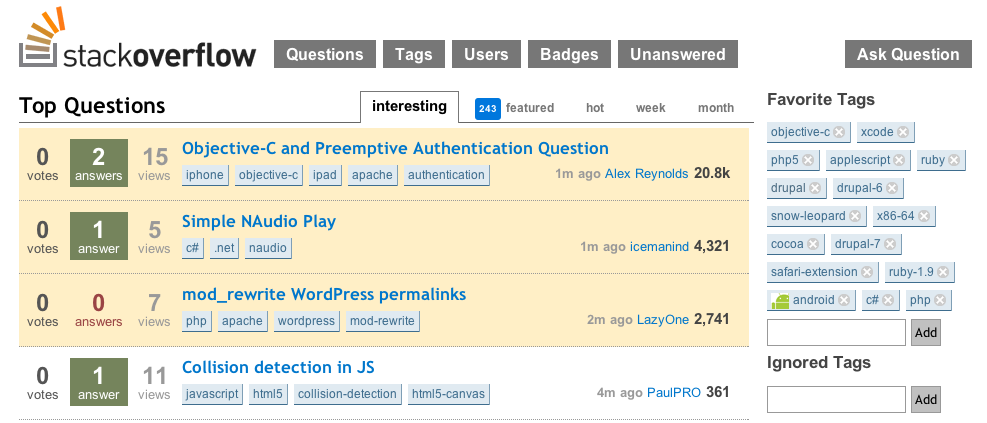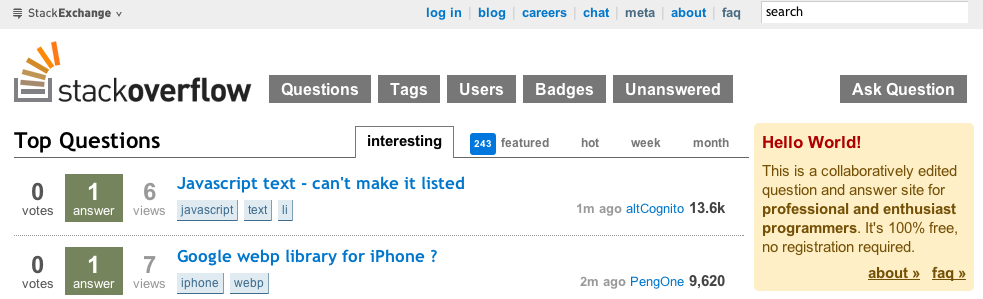I just logged into SO on a computer I don't normally use, and after login, the page was showing only questions with my tags, and there was a tab "Interesting" highlighted. Judging from this post and others, there is no such tab, but there it was!
Is there any way of getting to that tab other than logging in on a new machine?