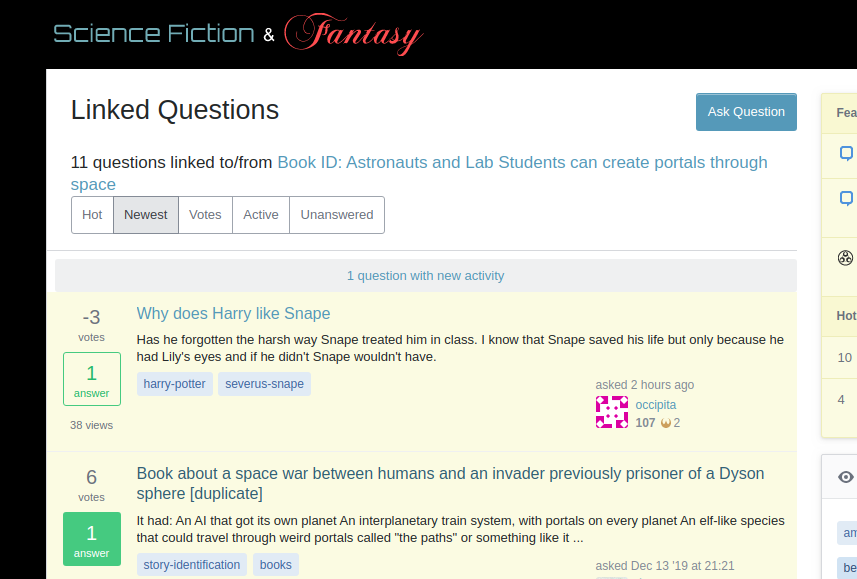When there are too many linked questions to fit in the sidebar, it shows a link to "see more linked questions...". Clicking on this link takes you to a front-page type showing only the linked questions. You can then use the tabs to sort by "active" to show the most recently active linked questions.
However, the gray popup that appears when new questions are posted shows up for any recent activity, not just activity on the linked questions. Clicking through then updates the list, appending more questions to the top of the list, regardless of whether or not they're linked to the question at hand.
To reproduce:
- Go to https://meta.stackexchange.com/questions/linked/208220?sort=active
- Wait for activity
Screenshots:
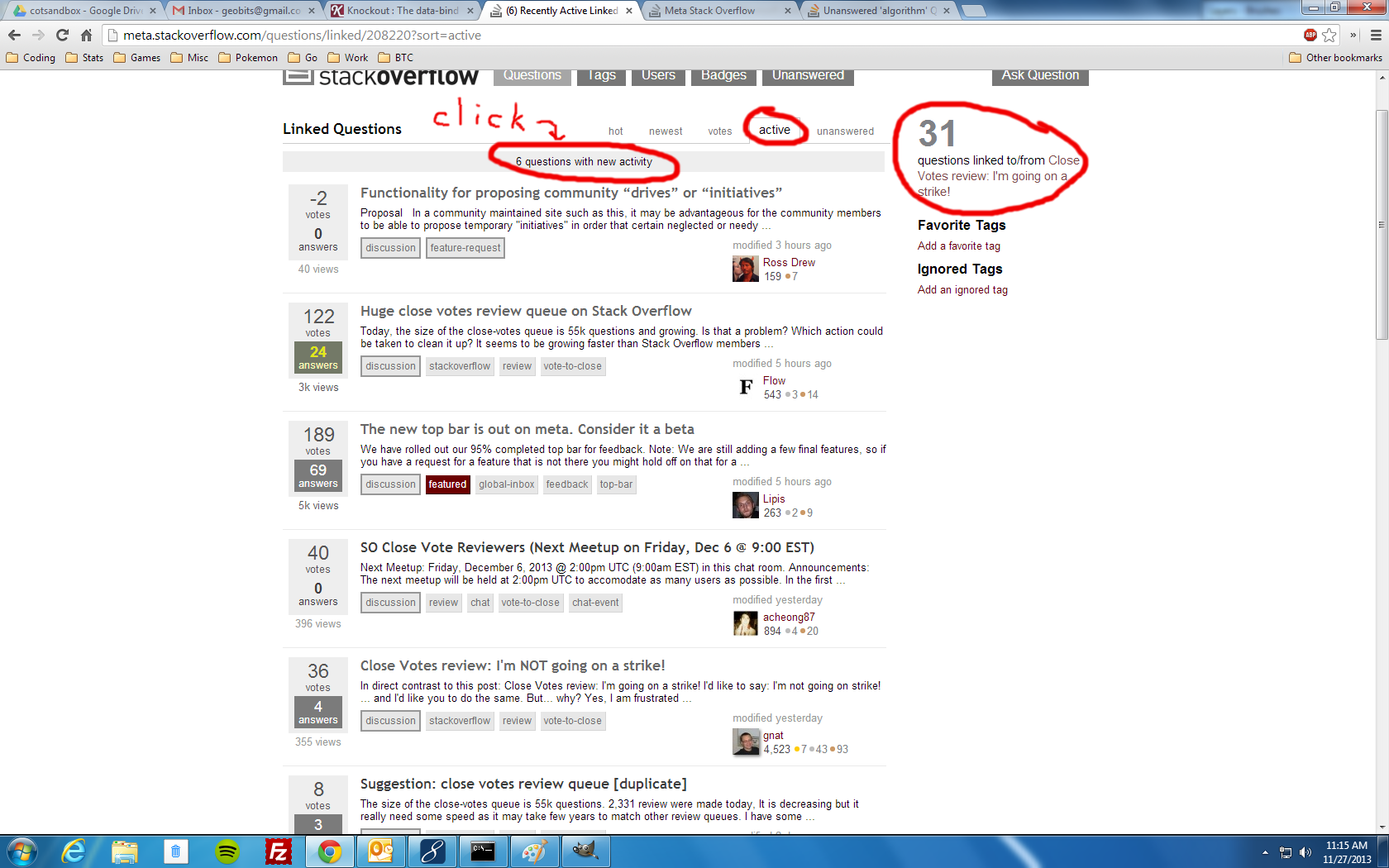
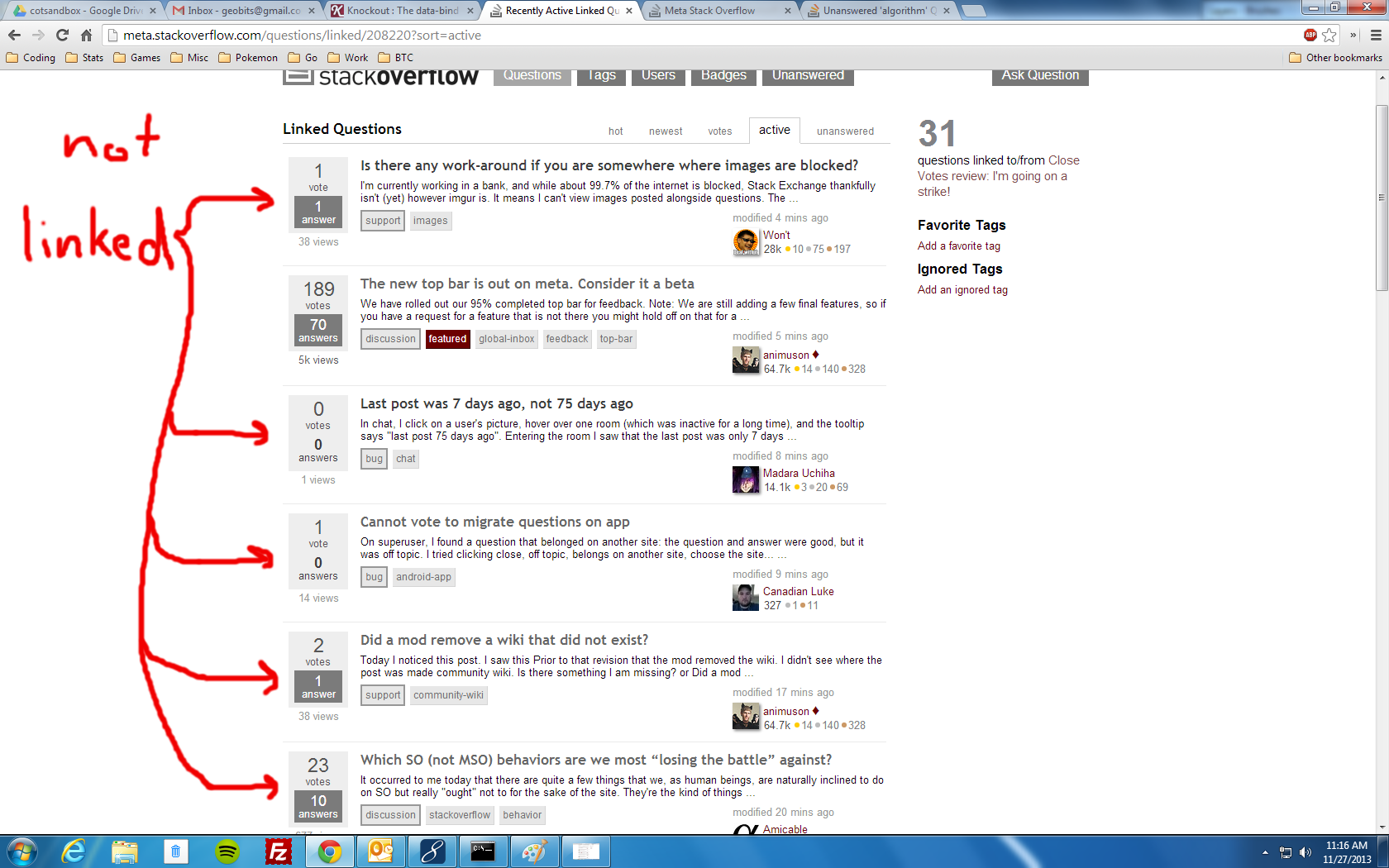
Now obviously this isn't a show-stopper, but I thought it might be worth mentioning.
Update June 2020
This is still relevant.
While sitting on the "linked questions" page for a specific question - in the above screenshot, this one - and sorted by newest, when a new question is asked the "1 question with new activity" banner will show up, even if that new question does not link back to the question that you were on.