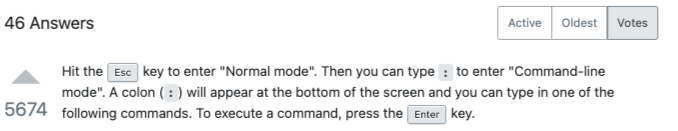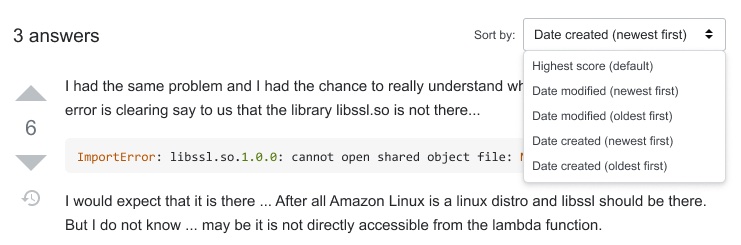Last week, I posted proposed changes to the answer-sorting menu. The changes I originally suggested were easy things we could do to make the existing implementation incrementally better, but they weren't the result of us taking a holistic view of how to improve the sorting menu. Based on your feedback, I asked our Design team to take a deeper look, and they went back to the drawing board (literally, ha ha) and came up with new ideas:
Keeping the menu right-justified and making better use of space.
Condensing the sort options into a dropdown menu.
Introducing ascending and descending sorts for most (if not all) of the options.
Having clearer descriptions that eliminate the need for info icons and tooltips.
Adding a “Sort by” label to describe what this UI element is for.
We will run an A/B test to make sure that this new design doesn't dramatically suppress clicks on the answer-sorting menu. Assuming no negative impact, we will implement these changes in the coming weeks across all of our Stack Exchange sites.
Here is what the current menu looks like:
Here is what the new menu looks like:
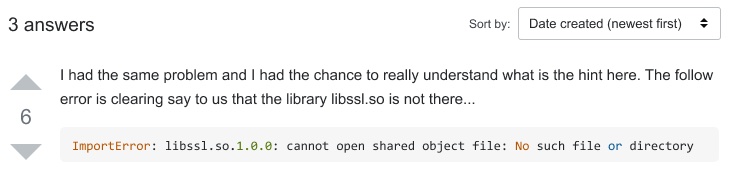
Making better use of space
I originally stated that we would run an experiment to test moving the menu from its current position — right-justified next to the number-of-answers header — to a new position underneath the header. What was I thinking? Turns out you didn't like it, Design didn't like it, our own devs didn't like it … you get the (bad) idea.
So, we are NOT going to experiment with moving the menu. It's staying in its happy place on the right, and the menu now takes up less space overall.
Moving the sort menu into a dropdown menu
We took a number of things into consideration when settling on this new approach:
A dropdown menu is a much more common pattern across the web for sorting menus.
It scales better, allowing for a larger number of sort options. We are planning on introducing a Trending sort on Stack Overflow in the near future, and this change allows for more flexibility when it comes to adding additional sort options, without risking taking up too much horizontal space on the screen.
It gives us future flexibility to separate sorts and filters on other areas of the site. For example, we could (eventually) have separate dropdowns for filters and sorting that would allow you to more easily control the sorting on filters like unanswered or bountied questions all in one interface, rather than both the button bar (which includes a dropdown) and the separate filter dropdown. (This is a future idea that is not yet on our roadmap, but highlights the consistency that a dropdown menu could help bring.)
It gives us more room to explain how each sort works, without needing to rely on info icons and tooltips (more on that below).
We are aware that it has a couple of drawbacks, but we feel the benefits outweigh the inconveniences:
It will now take two clicks to change the sort: one click on the dropdown menu and another click to choose your desired sort. Currently, only about 0.25% of visitors click the existing sort buttons, so this isn't a common action that will greatly inconvenience a substantial number of users. In addition, even if we kept the existing buttons, we would have been heading into two-click territory anyway; one of the top suggestions from last week was to have a single button for oldest/newest, but to click twice to toggle between the two.
You can no longer see the entire menu of sorts on the page at all times, but we don't feel we will lose much by tucking them away in a dropdown. We will run an A/B test prior to graduating the change to make sure we don't dramatically suppress clicks.
Introducing ascending and descending sorts for all of the options
We announced last week that we are creating a newest sort to complement the existing oldest sort. We decided for consistency’s sake to create ascending/descending versions of all of the existing sort options: highest score (default), newest modified, oldest modified, newest created, oldest created, and, potentially, lowest score.
Per the Feedback section below, we have some concerns about the lowest score option and would love to hear your thoughts.
Having clearer descriptions
With more space, we are now able to write longer, clearer descriptions for each sort. This eliminates the need for tooltips and info icons. The new descriptions are:
Highest score (default) - renames the previous "Votes" sort
Date modified (newest first) - renames the existing "Active" sort
Date modified (oldest first)
Date created (newest first)
Date created (oldest first) - renames the existing "Oldest" sort
Feedback
I’ve posted this primarily to give the community advanced notice on changes that are coming. We have settled on the dropdown menu as our preferred path forward, and aren't considering doing additional design work to come up with alternative solutions.
Lowest score sort: We are debating internally whether or not to include lowest score as a sorting option. Because we remember your sorting preferences, we are concerned that someone could set “lowest score” as their sorting preference, forget they chose it and then be utterly perplexed as to why they are seeing so many low-scored answers. Do you see any value in having a lowest-score sort? Why or why not? When and how would you use it?