For example if I try to link like this:
![image][1]
It looks like this:
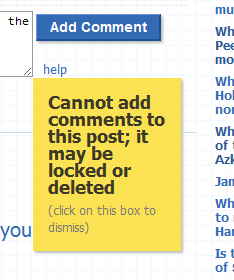
But if I try this:
![image>you][3]
It ends up jumbled:

Ha!
It seems as I have broken the html.
This should be fixed if people want to be able to have > in their alt tags
Other fun with the bug:
![image><h1>how is this possible?</h1><a href="#">Weird</a>, don'tcha think?<a ][4]
Becomes:
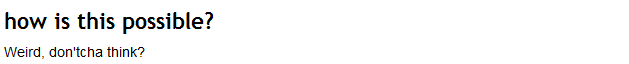

>>is still present :-)