Most of the time I try to open the app, I get one of the messages presented below.
Message on the left:
If the "retry" option is touched, it takes about 2~3 seconds showing the loading animation and this screen appears again.
Message on the right:
Some times, I am able to open the application, but by the time the contents should be appearing, I get the same type of message.
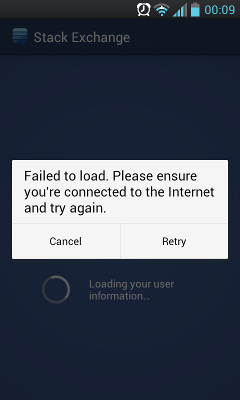
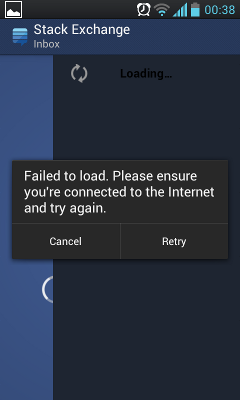
To test the WiFi connectivity:
After the screenshot on the left, I have opened other applications and they were able to connect to the internet and update their contents.
Tried again to open the application and all went well, but instead of contents I got the message viewed on the screenshot of the right.
Model Number: LG-P700
Android Version: 4.0.3
Kernel version: 3.0.8-perf (Wed Dec 12 20:18:47 KST 2012)
Any other information about the device, please feel free to ask.
