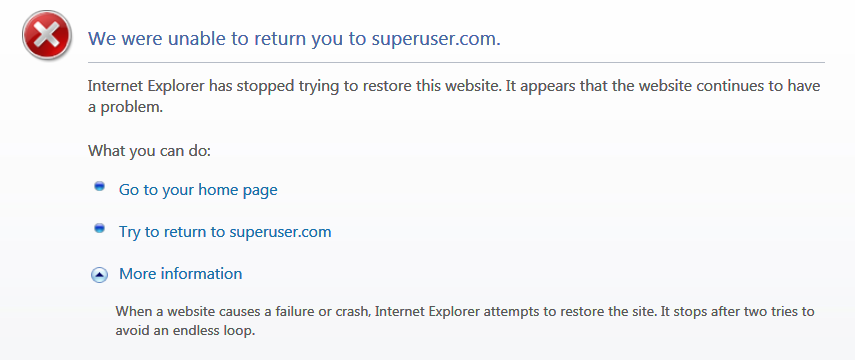Starting about an hour ago: on Stack Overflow I can no longer enter comments (clicking add/show 4 more comments does nothing) and I can no longer get the Help menu to display (e.g., get to Meta).
I'm using IE8 on Windows 7 (similar problems have been reported on IE9 and IE10 as well), and no, I am not using Compatibility mode.
When I click comment nothing happens, except the browser page is redisplayed to show the top of the page.
When I click Help in the top bar, nothing happens in Stack Overflow: no menu -- unless I am on my user homepage.
When I click StackExchange in the top bar, instead of the drop-down menu, it takes me to a generic welcome page for StackExchange, which says "expert answers to your questions".
I've tried logging out and back in, and even closing the browser and reopening it.
I've tried deleting my browser cache.
I've tried clearing the browser cache and cookies for the StackExchange domain.
I've tried logging out and back in, and even closing the browser and reopening it.
Is this a problem only for me, or is something more general going on? Note that I do not see these problems with Google Chrome.
I wanted to cross-reference this answer to a similar question 8 months ago, but the share button also does not work (so I got the URL using Google Chrome): http://meta.stackoverflow.com/questions/190183/add-comment-button-no-longer-working-on-any-stack-exchange-site-for-internet-e/190206#190206.
It seems that a similar breakage has occurred again?
@RobertHarvey: I cannot reply to comments as such, so I'll reply here: I of course deleted my browser cache. I will of course not delete all of my cookies. If you want to tell me howBehavior appears to delete only a StackExchange cookie then I'll be glad to try that.
@LowerClassOverflowian: No, I guess that is not the real question. You should be able to guess that too. Maybe you can guess that I have good reasons for using IE8?
@Oded: No, not that I notice. Is there a particular place to look for such things?
I will try rebooting. I guess the implicit feedback is that SE has changed nothing that would cause this to happen.
Rebooting did not help. Nor did clearing the browser cache and cookies for the StackExchange domain.
@LowerClassOverflowian: I am on Windows 7.
@Oded: It's back to not letting me comment. Clicking add/show 4 more comments does nothing.
And the site switcher keeps flaking out on SOintermittent. If I go here: http://stackoverflow.com/questions/tagged/emacs# and I reload the page, then the site switcher works momentarily. But if I then go here: xcscope responds "File does not have expected format", even if I reload the page, the site switcher no longer works (likewise comment).
@Oded: As I wrote last, I can no longer see any comments you add (add/show... does not work). So you will I guess need to edit the post or add an answer or something, for me to see what you write.
@Shog: Actually no: I am not running into problems elsewhere. And yes, there are still lots of IE8 users out there. Just because MS stops supporting something does not mean that the world instantly follows suit. (Windows XP is only one example.)
Does SE need to gratuitously break use of IE8? It has been working fine until now. What nifty features are you gaining, in exchange for this breakage?
The policy statement page that you linked to says "We support current and previous versions of all browsers with some reasonable amount of market share". Well, IE is certainly a browser with some reasonable amount of market share, by any estimation. Even IE 8 has a reasonable amount of market share.
UPDATE
I am writing this with Google Chrome. I upgraded to IE 10. And guess what! NOTHING ON STACKEXCHANGE sites works anymore. It is 100% impossible for me to use IE10 with the sites. For one thing, IE automatically kicks into Compatibility mode immediately, and unchecking Compatibility mode does no good - it automatically kicks into it again immediately.
I cannot even SEE the damn web pages of the site anymore - just garbage now. And of course it's likely that it will be impossible or nearly so to downgrade back to IE8.
I'm assuming at this point that SE has made some changes that mess everything up for IE. Please correct me if I'm wrong. But if I'm right, don't you test in a sandbox first?
This is pretty bad, in my ignorant opinion. It has brought me to a complete standstill as far as using SE, SO etc. is concerned.
Help is appreciated, but I won't be checking in every 30 seconds or holding my breath at this point.
I am quite disappointed, I'm truly sorry to say. This does not seem to have been handled well at all. But again, my impression is out of ignorance. Maybe you have good reasons for the mess-up.
Here is an image showing an error with IE10 on SU. The site kicks the browser into compatibility view (mode). I turn off compatibility view. It comes back on again... Then this. (I'm using Chrome to be able to post this now etc.)
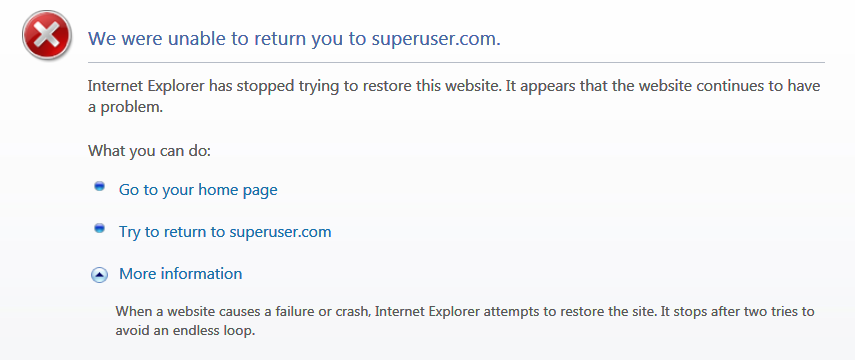
@Shog: You point below to this page, which describes the problem and solutions. The "best solution", according to it, is for the web site to do this:
delete any fonts NOT listed below from your site's CSS code.
Arial
Arial Black
Times New Roman
Veranda
Geneva
Georgia
Courier New
Tahoma
Trebuchet MS
Palatino Linotype
Book Antiqua
Lucida Sands Unicode
Lucida Console
Comic Sans MS
Can't SE do that, to fix the site for IE9, IE10, etc.?