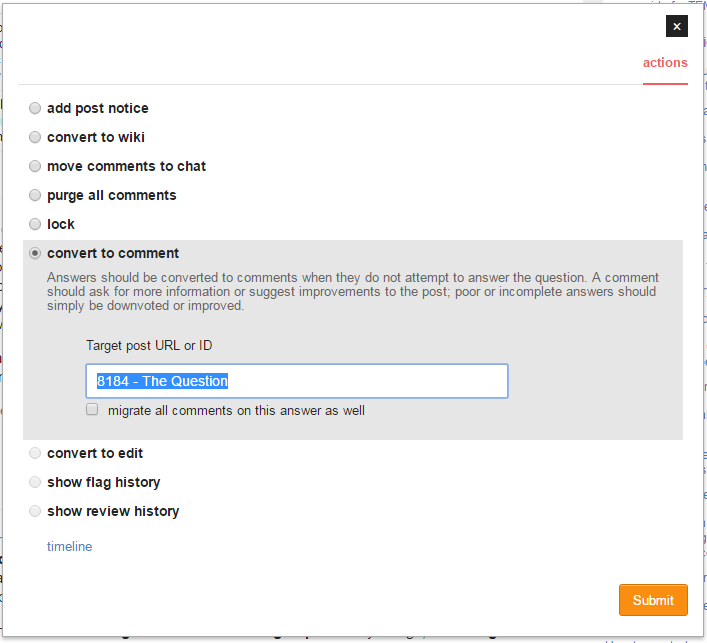The "convert to comment" tool available from the "mod" link underneath an answer allows moderators to specify the URL or ID of the post that should be the parent of the newly converted comment, as shown here:
In the flag queue, when there are comments on the flagged answer, the "convert to comment" button brings up another dialog with a choice to convert only the answer or also convert all comments on the answer.
Unlike the normal "mod" link, which uses radio buttons and check boxes to let you configure the action fully before clicking "Submit," the flag queue just shows me a series of push buttons. There's no way for a novice to tell which push button is the last of the series and at what point the action will be performed.
In converting an answer from the flag queue, I had hoped that at some point I'd have the opportunity to specify the target post URL or ID. Instead, once I chose to convert only the answer, the action was performed. To fix this I had to:
- Undelete the non-answer
- Convert the non-answer to a comment again, this time from outside of the flag queue so that I could give another answer as the target
- Delete the comment that the system had created on the question
This is not very user-friendly. Please give us the same "convert to comment" features that are available in the non-queue version of the moderator actions on an answer.
Ideally, this would be done not just by adding any more push buttons or pop-up dialogs but by using UI elements that better distinguish configuring the action from finally performing the action. A pragmatic approach might be to enable the existing pop-up dialog after clicking "convert to comment" in the queue regardless of whether there are comments on the answer, but replace its push buttons with the "Target post URL or ID" input field, "migrate all comments..." check box and a single "Submit" button, as in the non-queue menu. If there are no comments on the answer, the check box can of course be disabled.