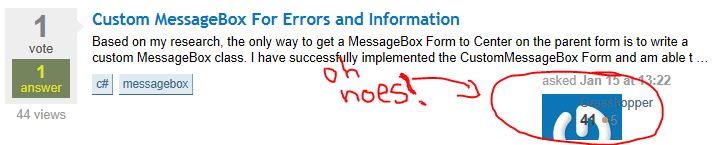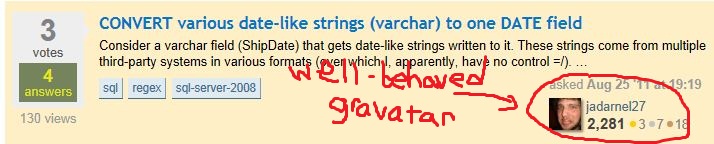It does appear this was an issue with Gravatar itself. Apparently changing the image dimensions to something else (like 31x31) produces the correct image. They probably had an internal error somewhere that caused that default image to display for an ever-so-short amount of time, which is why not everyone is experiencing this error.

Aside from that, I bring up the issue of missing width and height attributes on the image, which would solve this issue in the future by forcing that rather-large image to become the 32x32 dimensions, even when it's not loaded properly.
<img width="32" height="32" alt="" src="https://www.gravatar.com/avatar/d0ebace42da93179080691cfbaee8219?s=32&d=identicon&r=PG">
The image should return to its normal (expected) state whenever your cache of that image runs out.