Each Stack Exchange site has a weekly email newsletter.
What is in the newsletter? Who composes them and selects what is included? How do I subscribe and unsubscribe to a newsletter?
Each Stack Exchange site has a weekly email newsletter.
What is in the newsletter? Who composes them and selects what is included? How do I subscribe and unsubscribe to a newsletter?
The newsletter is simply an email which is mailed out to everyone opted into it every week. It is specifically designed to be useful to those users who enjoy a site, but don't check in all that often and would like to stay in the loop. All the content in each newsletter is automatically selected by the system when the newsletter is generated.
Each site on the network has its own newsletter and each newsletter includes a briefly summary of:
They may also occasionally contain important announcements from Stack Exchange staff and moderators, such as information about ongoing elections.
If you'd like to take a peek at what the weekly newsletter will look like before you subscribe, the easiest way to do that is to visit the newsletters page. This will list every site and to the right you will see links for subscribe and preview. Click the preview link to be taken to a page which displays the last newsletter that was sent out.
Through Your Profile
Visit your profile, click on the Edit Profile & Settings link about your bio, and then click on the Preferences link on the left-hand side of the page. Below the Emails section, you will see a Newsletter section. Simply check the box next to "Send me the weekly newsletter" and you will be subscribed.
Note that you must be a registered user in order to subscribe through your profile.
Browse the List of All Our Newsletters
Easy as that - it's a giant list of every site with subscribe and preview buttons for their newsletters. Just click subscribe next to the ones you want to receive. Anonymous users will be prompted to either log in, create an account, or enter the email address where they want to receive it.
Side-Bar Advertisements
Some sites will display an advertisement in the right side-bar on occasion to advertise the weekly newsletter. They look something like this:
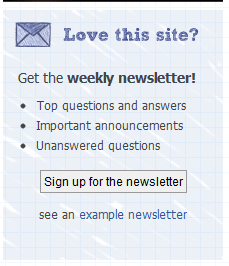
You can click the Subscribe button in the advertisement to trigger a popup. If you're logged in, it will automatically subscribe you to the newsletter. Otherwise, it will prompt you to log in, create an account, or enter the email address where they want to receive it.
Each newsletter you receive will have a link at the very bottom of the email titled "Unsubscribe from this newsletter" - this is by far the easiest way to cancel your subscription to it.
If you would like to manage multiple subscriptions at a time, you can do so by visiting your profile at stackexchange.com and then clicking on the "subscriptions" tab of your profile (only visible to you). This tab will list all of your current email subscriptions for both tag filters and newsletter, and includes links to unsubscribe from each of them right there on the page.