How do I know my rank among all Stack Overflow users?
Where can I see a list of top users according to their rank on Stack Overflow?
Your current reputation at Stack Overflow is 155
You can't see your rank because:
- users with less than 200 reputation are not tracked in the leagues
When you pass 200 points you can see your rank here:
:)
A TLDR, simple answer:
Go to this StackExchange Data Explorer Query, provide your userid (clip it from your profile url on the site) and a Reputation Cutoff, and you'll see where you rank (in terms of the top N percent, as opposed to percentile rank discussed further below).
Interesting cutoffs:
More involved/complicated answer:
To find your percentile rank amongst all Stackoverflow users with rep over 200 (which I find to be the most interesting figure), go to
https://stackexchange.com/leagues/1/alltime/stackoverflow
and note your rank. Then look at the total reputation table, and note the number of users with rep at 200+. Then calculate, for example in Python:
def my_percentile_rank(my_rank, users):
my_percentile = int((1-my_rank/float(users))*100)
print('My rank is in the {0} percentile'.format(my_percentile))
return my_percentile
my_rank = 20927 # on 3/3/2014
users = 168795
my_percentile_rank(my_rank, users)
Which prints for me,
My rank is in the 87 percentile
And if you have a goal for your percentile, find the 99th percentile cutoff (currently the 99th percentile reputation is 24,531, and the cutoff is rank ~1687. )
percentile = users * .01
And your current reputation target is, based on your desired percentile:
my_target_percentile = 90
my_reputation_target_rank = (100 - my_target_percentile)*percentile
So my target rank to be in the 90th percentile is 16879.5
A convenience function to show multiple ranks required:
def target_ranks(users, ps=None):
percentile = users * .01
if ps == None:
ps = 25, 50, 75, 80, 85, 90, 95, 96, 97, 98, 99
import pprint
results = dict((p, (100-p) * percentile) for p in ps)
print('the rank (not rep) required for percentiles:')
pprint.pprint(results)
return results
To quickly find where the 16879.5 ranking is, skip to find the user with the one percentile ranking and their reputation (currently the 34th page in, I got there by browsing in a few pages and then editing the url).
Multiply that page number (including the decimal fraction for how far down the page) by the number of percentiles below 100 to quickly find page with the rep for the ranking you desire. so (34.5-1) * 10 is 335 pages in (but I have to browse over to 338).
And I find that the cutoff for my target percentile is currently 3,569.
Since everyone's rep is constantly growing and StackOverflow is getting new users over our 200 cutoff, that's a moving target, so I need to aim beyond that, probably setting a mental goal of 4000 rep points so I can safely say I'm in the 90th percentile of users with rep over 200.
The Stack Exchange leagues page allows you to see all users, sorted by reputation over various time periods (week, month, quarter, year and all time), with your own profile placed nicely at the top. For example, if I select "All Time", I currently see this:
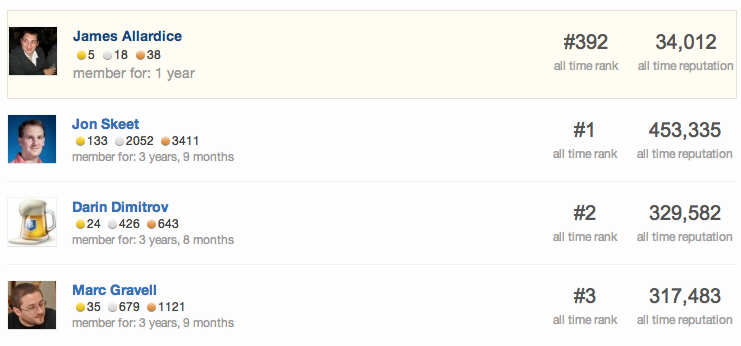
You can see the lists for all sites in the Stack Exchange network.
Note that it also notes on that page:
users with less than 200 reputation are not tracked in the leagues
That's why you are not able to see yourself in the list yet.
You will need to pass the 200 reputation mark before your reputation is comparable to the likes of the Skeet and co.
If you go to your profile page (click your username in the top nav) and click the link displayed in the image below: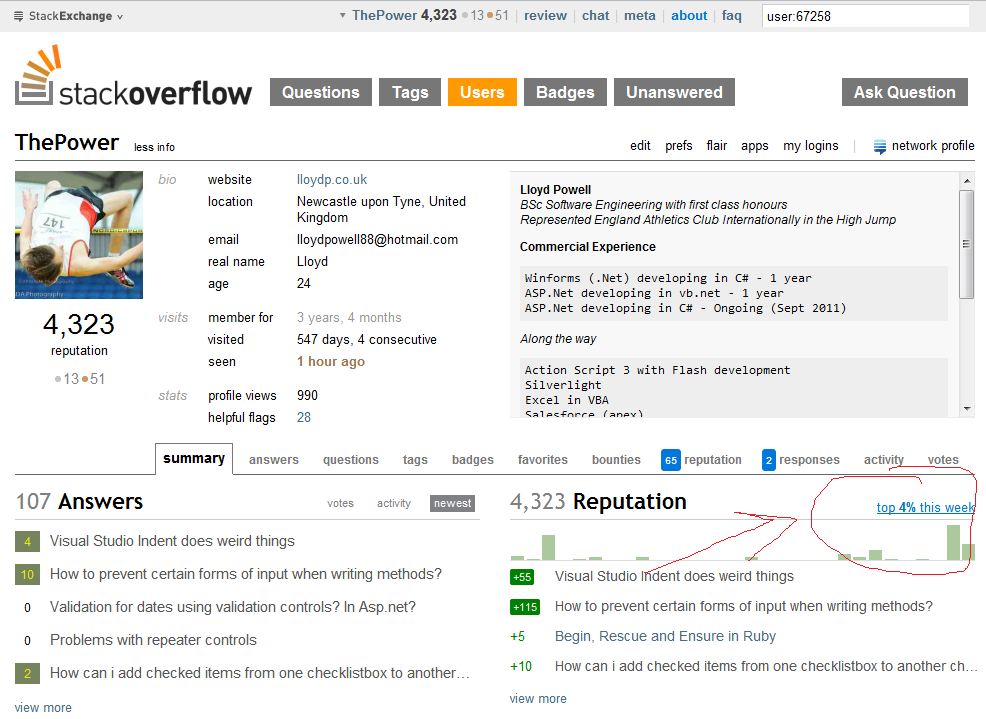
If you want to access it quickly now, you can use this link. But for future reference use the highlighted method above.
You can see this using the Stack Exchange Data Explorer with this query: StackOverflow Rank and Percentile
You only need to specify your user ID which you can find in the URL when visiting your profile page on the site you're running the query on.
stackoverflowand notstack overflow.Stack Overflowis standard name. Don't mix both words.