Linkedin Profile
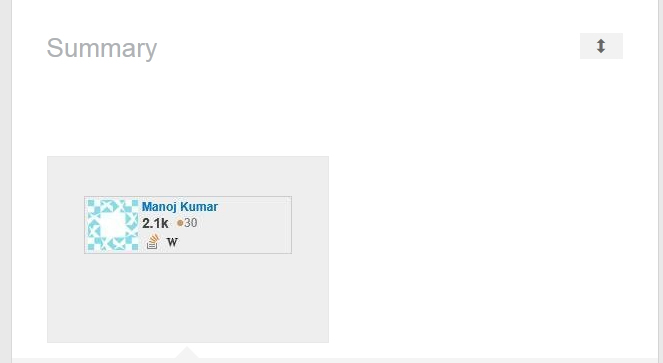
SE Profile
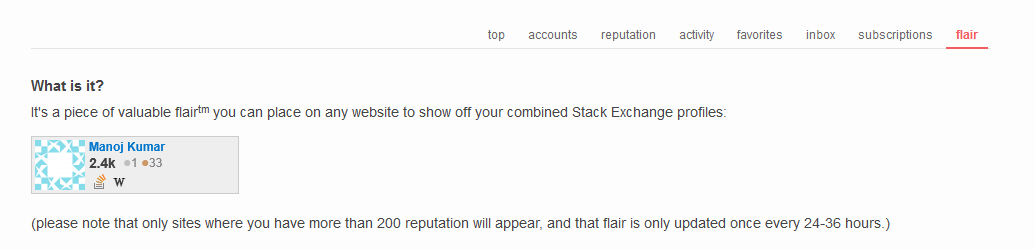
I understand that it takes 24 hours - 36 hours to update but I have been waiting 5 days for the update. I even tried to delete and add the link/photo again but no luck. Anybody has a solution here? Is it that LinkedIn caches my image or something?
