I need Stack Overflow for working purposes, so I automatically see every now and then the HNQ's.
In my spare time I'm watching Game of Thrones and not past season 6 yet.
Since weekly the episodes of season 7 get published, the HNQ just get flooded with GoT questions every Tuesday. Even the titles that carefully are phrased not to spoil leak hints I simply would like to not have yet. Not to mention the titles that get HNQ before spoilers got removed from their titles.
For me it isn't feeling fair, having a free time activity I enjoy, getting spoiled by the fact that I have to use SO on work.
So is there anything I can do to prevent this? Or is there a way maybe even moderators could prevent this?

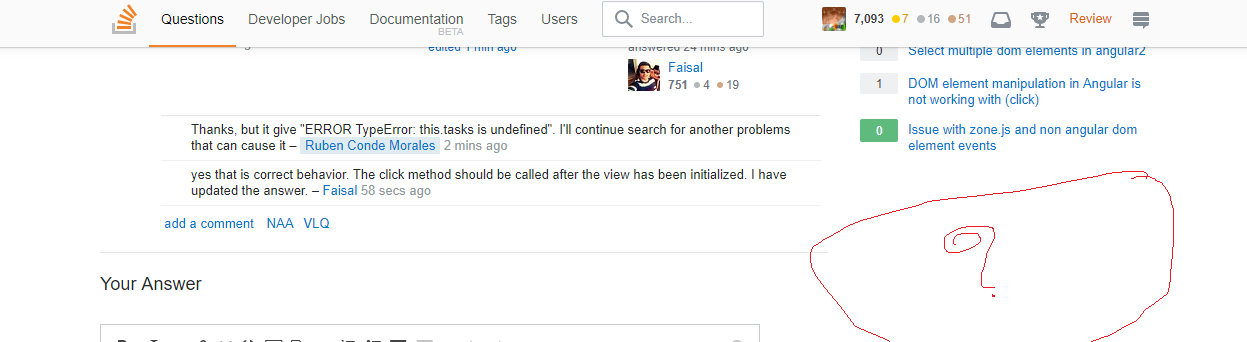
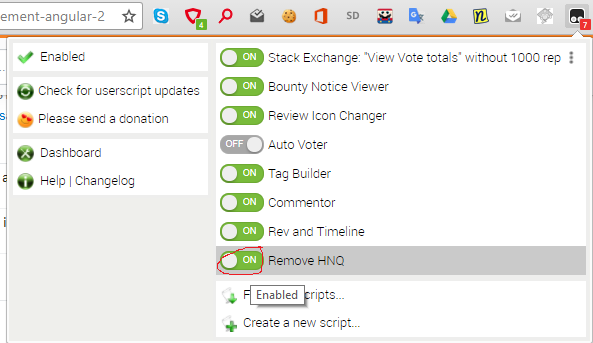
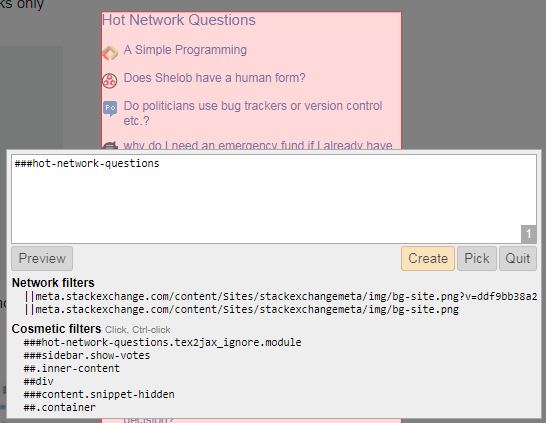
document.getElementById("hot-network-questions").style.display="none";into one.