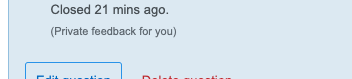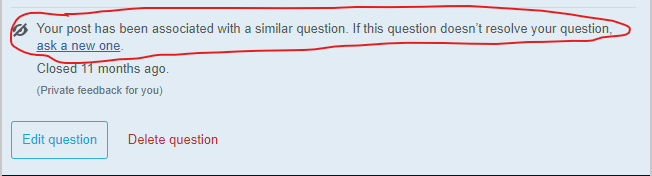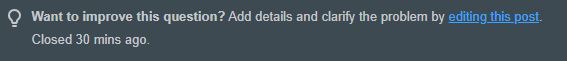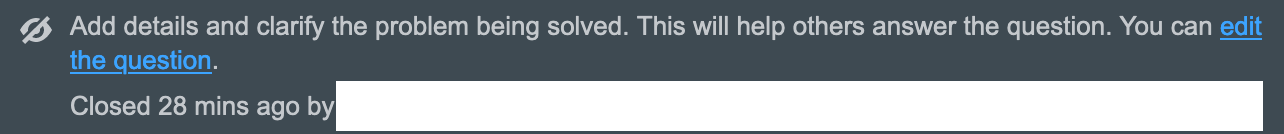I got this on a question I asked (no big deal - I don't care if somebody closes it). Is this a feature? How would I access "private feedback"?
-
1See this post from Stack Overflow.– OllieCommented Dec 9, 2020 at 18:05
-
1ah - ok - a bit of a counterintuitive UI tbh. Private feedback would seem to imply actual feedback rather than just a canned response but whatever. problems with UI are addressed in that ticket.– timponeCommented Dec 9, 2020 at 18:09
3 Answers
What that text is referring to (the "private feedback") is the explanation just above it.
Here's a snip from one of my own closed questions, with the feedback this text is referring to circled:
The text in this area changes depending upon who is viewing the page at a given time. The post author sees an explanation oriented just for them (hence the "private feedback for you" wording). Users with access to the close vote privilege see the reason the question was closed as well as who voted to close it, and users who are neither the post author nor a close voter will see a minimal explanation.
Here's what I see, as a user who does not have close vote privileges, on your closed question's post notice:
-
thx - it seems like in the case you provide, there should be a link to the "similar question".– timponeCommented Dec 9, 2020 at 18:28
-
1@timpone Yep, there is, I just didn't include the whole thing in the screenshot. Here's the top part of that notice.– Spevacus ModCommented Dec 9, 2020 at 18:33
The message that you see on the post notice is the private feedback. Other users won't see this exact version (though high rep users will see something similar).
The private feedback is visible above that phrase, in this case something like this:
More details about these banners can be found in the announcement post: New Post Notices are live network-wide
-
1thx - a bit of a counterintuitive UI but those issues seem to be addressed in ticket linked in comments. Had never seen this before.– timponeCommented Dec 9, 2020 at 18:10