I have a good question. But then it says,
Your question is ready to publish!
Our automated system checked for ways to improve your question and found none.
When I click post, it just scrolls up and shows me this message again. My system specifications:
- Microsoft Edge: 97.0.1072.55 (Official build) (64-bit)
- Operating system: Windows 10 Version 20H2 (Build 19042.1469)
- JavaScript: V8 9.7.106.18
- User Agent: Mozilla/5.0 (Windows NT 10.0; Win64; x64) AppleWebKit/537.36 (KHTML, like Gecko) Chrome/97.0.4692.71 Safari/537.36 Edg/97.0.1072.55
My school blocked me from opening the developer console, so I use Firebug Lite.
How do I fix this problem and post the question?

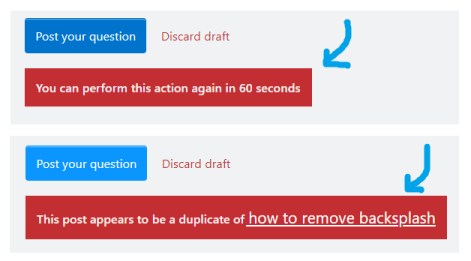
SE is aware of the bug (users who can see deleted posts can see it mentioned by a CM in this comment; you won't be able to see that page), but I'm not aware of an actual bug report for it.The post has been deleted...