When a diamond moderator creates a new site-specific close reason, they are presented with a form to specify the various notices that should appear on closed posts. One of those notices, the one displayed to the post owner, contains short links in its placeholder text that do not work:
In retrospect, I am pretty sure the correct syntax for these links is to use square brackets, not parentheses, so the placeholder should read It turns out these links don’t work in post notices. However, I made the mistake of trusting that the placeholder’s syntax was correct, so one of our site-specific close reasons on PLDI renders incorrectly:[edit the question][edit] or [post a new one][ask].
Even diamond moderators cannot edit the text of close reasons once they are active, so the only way to fix this on existing posts would be to escalate to an SE employee, which makes this particularly annoying despite being such an apparently minor issue.

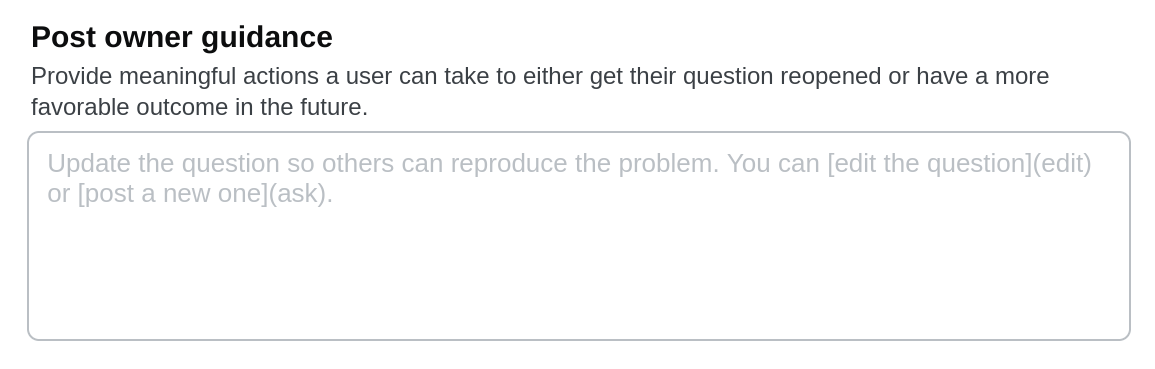
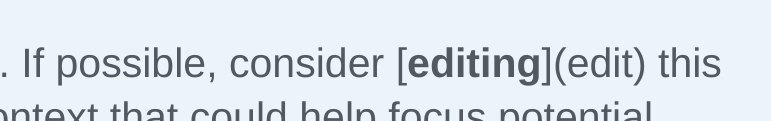
[editing][edit]renders as [editing]edit,[editing](edit)renders as [editing](edit). And that's just in comments. The correct format for the[edit]and[ask]magic links is just to surround the word in brackets; you can't customize the link text when using magic links.[edit]magic link (and some others) doesn't work in post notices. See here for more info: Can custom close reasons make use of magic links like [edit]? That said, as mentioned in the comments there: "Every single close reason already has a link to the edit page below it..."[editing](/edit)... The syntax is ... mostly correct and is not intended to be the variant with two sets of brackets. @V2Blast :) This syntax does work in post notices.https://sitename.stackexchange.com/edit, which is not a real page (the link you posted above 404s).[ask a new one](/questions/ask)... even for editing it should work it's just that it requires the post ID, which we can't pull.