December 4, 2024 Update:
We recently made a small update allowing users to search for remote jobs more effectively. "Remote" is now a recognized option when typed into the location field, so users no longer have to use the work around of searching for "remote" in the keyword field.
June 3, 2024 Update:
Since launch (on May 8, 2024) we have made a few updates to begin to improve the quality and relevance of jobs listed on SO Jobs.
We are now excluding job listings that:
- have a description with fewer than 75 words
- were originally posted over 90 days ago
- have specific titles or key words which are not relevant to SO and SE technical communities, but were previously showing up on the job site
We will continue to update the community when further improvements are made.
May 15, 2024 Update: Issue resolved. We are aware that the issue of jobs not appearing on the site has recurred.
May 10, 2024 Update: Issue resolved. We are aware that jobs are not currently appearing. We are working this issue.
As mentioned in the announcement last week, the Stack Overflow Jobs launch today is a MVP (Minimum Viable Product). We are aware of, and working on fixes to, the following issues:
May 8, 2024 (original issues):
- May 13, 2024 Update: this issue has been resolved. Ad blockers currently block the whole site from loading - for now, consider disabling your ad blocker if you want to use the job site
- October 10, 2024 Update: this issue has been resolved. Only city and country, not state, are listed and searchable in the location search field
- When you search “C#” or “C++” in the keyword search field, the search renders to just “C”, and jobs associated with all three languages show up in search results
- May 13, 2024 Update: this issue has been resolved. If you open a job in a full screen view and then click on the Jobs logo to go back to Stack Overflow Jobs the page does not format correctly
- October 10, 2024 Update: this issue has been resolved. Avatars for job listings without a logo generate a background color on page load, these colors change every time a new job listing is selected from the list in the left panel
If you notice other issues or bugs as you begin to explore the job site please post them here as separate answers, so that we can get them fixed as soon as possible.
For simplicity, it would be best to have one answer per issue, so if someone else has already posted the one you notice please just post comments below their answer if you want to add any nuance.

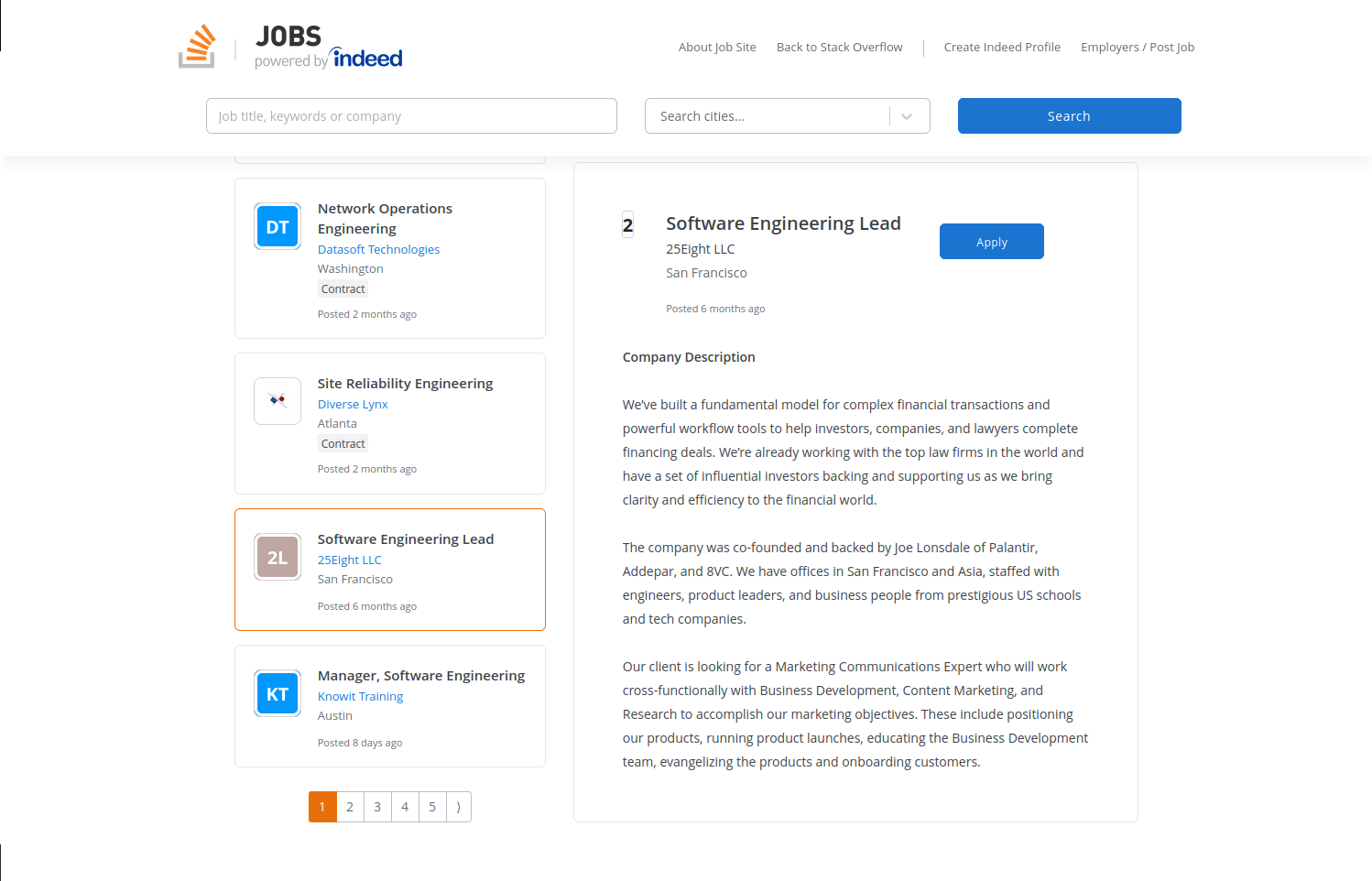
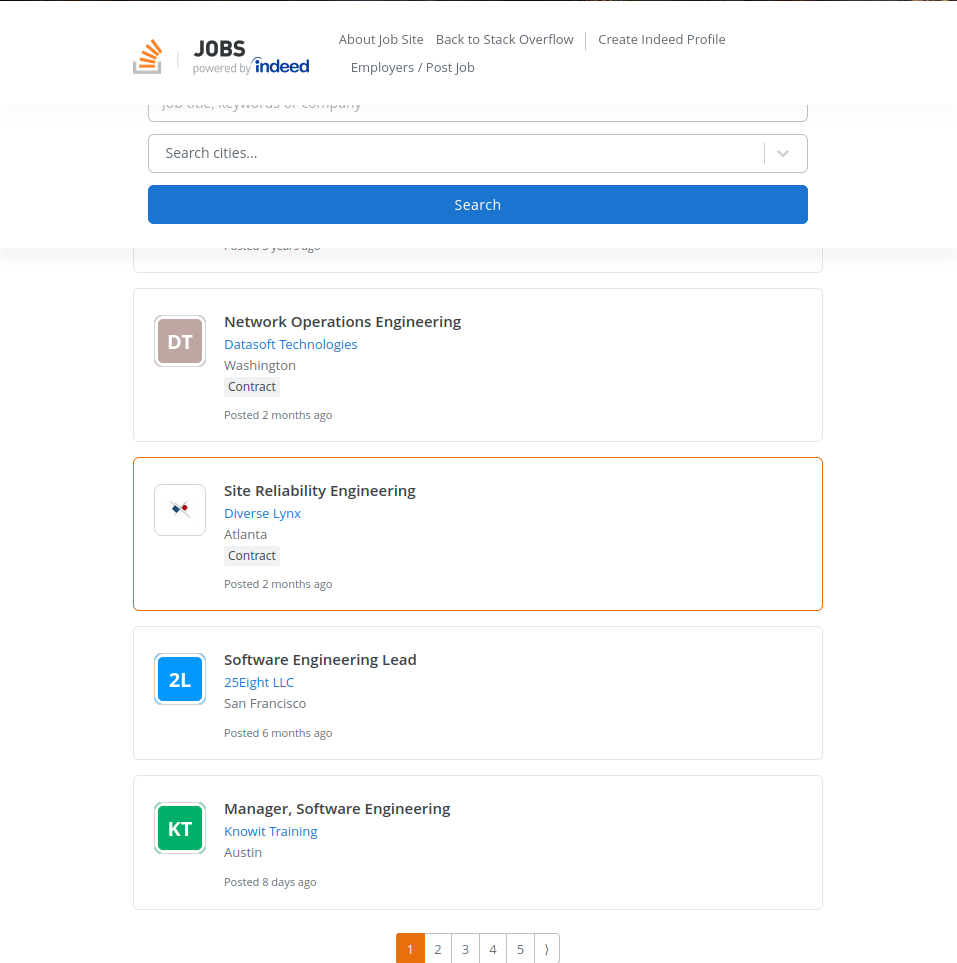
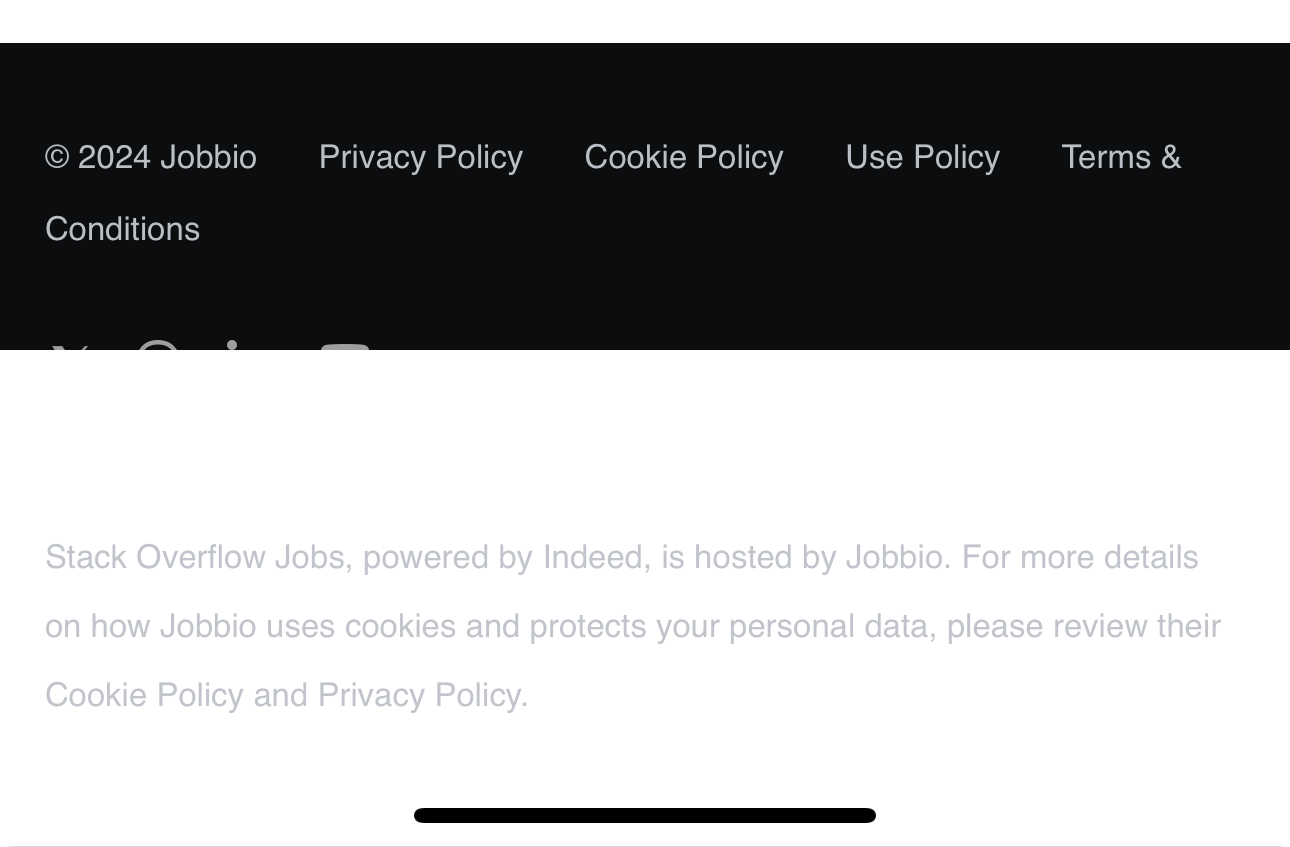
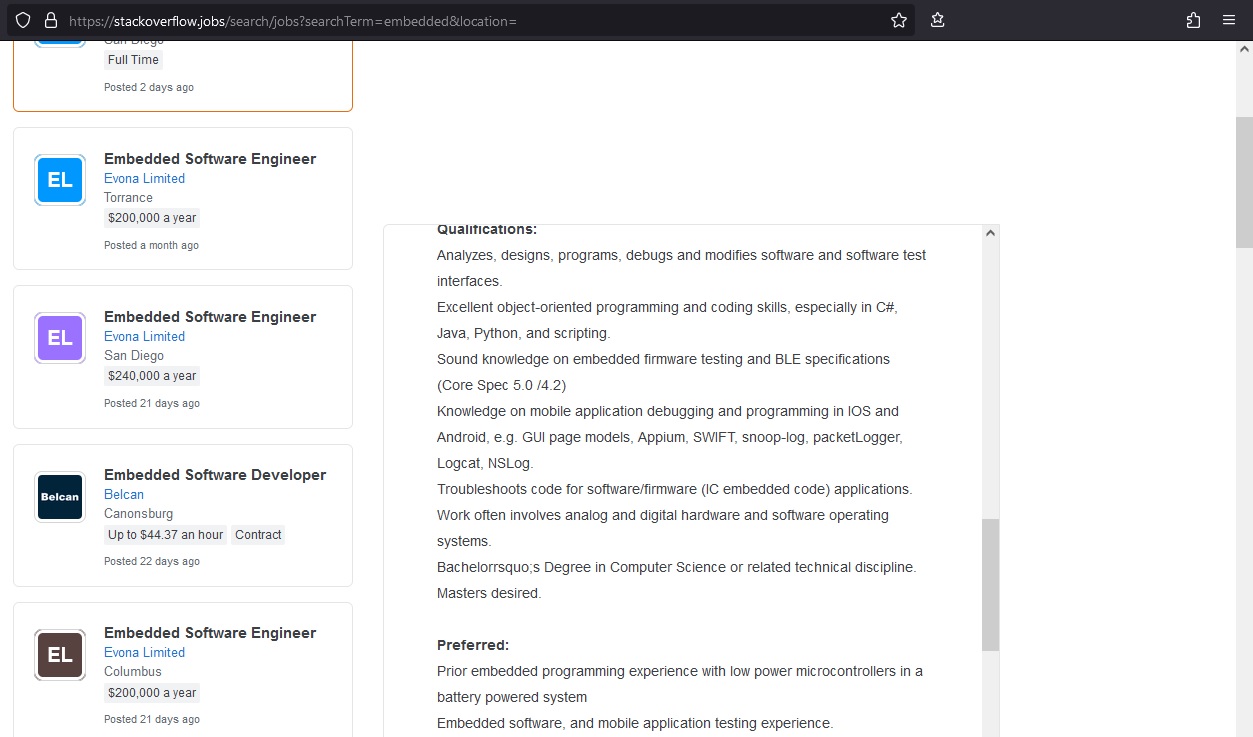
stackoverflow.jobsis likely to be shared without context elsewhere