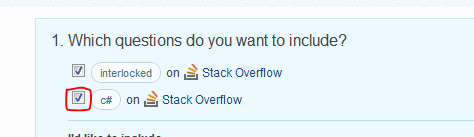I'm trying to get a filter working for interlocked limited to C#, but instead I get 1,000+ results.
https://stackexchange.com/filters/7646/interlocked
The edit command on the right doesn't allow me to remove the C# tag, and I don't know how to constrain the query to just C#. assistance is appreciated
I'm trying to edit the filter by clicking edit but I have nothing to edit.... (no UI change occurs as a result of clicking)