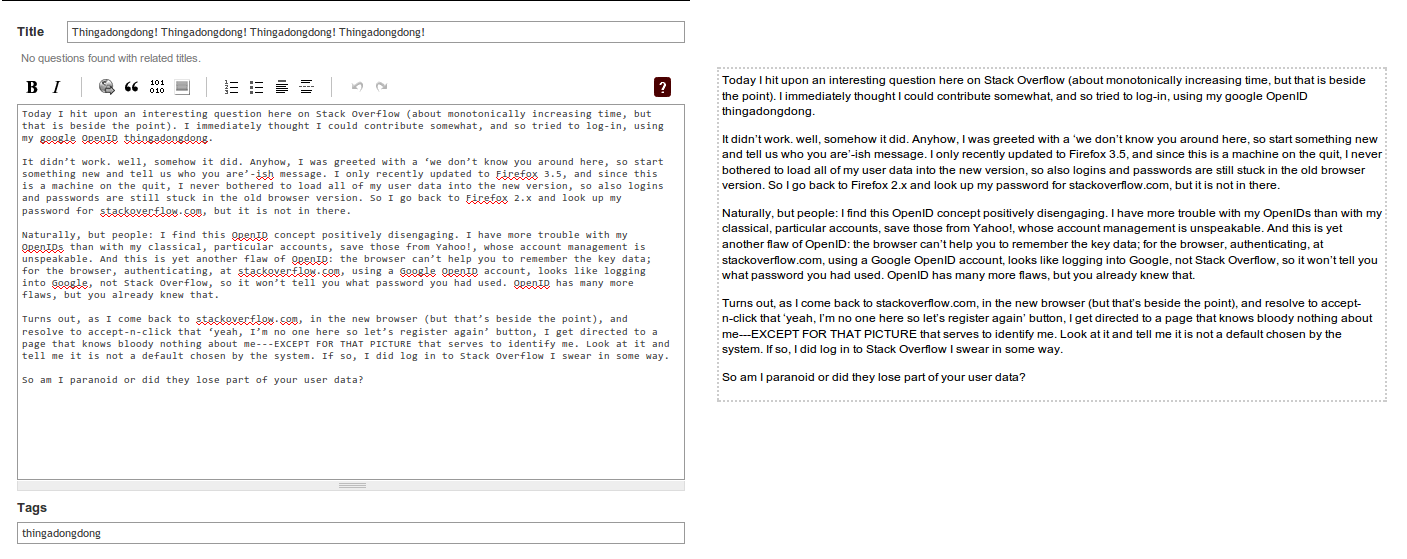Every time I post a question of sufficient length, I need to scroll down past the editor in order to see my question's preview. It might be more effective if the question and preview were side-by-side so you could see both at the same time. When you can't see both at the same time, it almost defeats the purpose of having the preview update in real time. I'd almost prefer a whole separate page.
Would this require a significant refactoring of the entire question page? Probably, but I think it would be well worth it.