I have found various questions or answers where the author formatted a code examples or console output using a four-space prefix, but this does not render with indentation. Times where this was noticed, and edit to enclose the code in <pre></pre> were accepted. Recently, however, such an edit was rolled back by someone other than the author with no explanation given.
Is there a policy or best practice regarding edits that simply improve readability in this way?
Pre versus four space indentation is probably germane. I don't see any formatting with four-space prefices though. I wonder if there is a browser issue.
This is a four-space indented line.
This one is too, but it is indented and additional two spaces in from the first one.
It looks like this to me:
This is a four-space indented line. This one is too, but it is indented an additional two spaces in from the first one.
My results are the same for a Firefox 15.0.1 installation that corporate-supplied for use when I must use something other than IE7 for business reasons. Again, there is no formatting on the four-space indented line.
IE7 screenshot
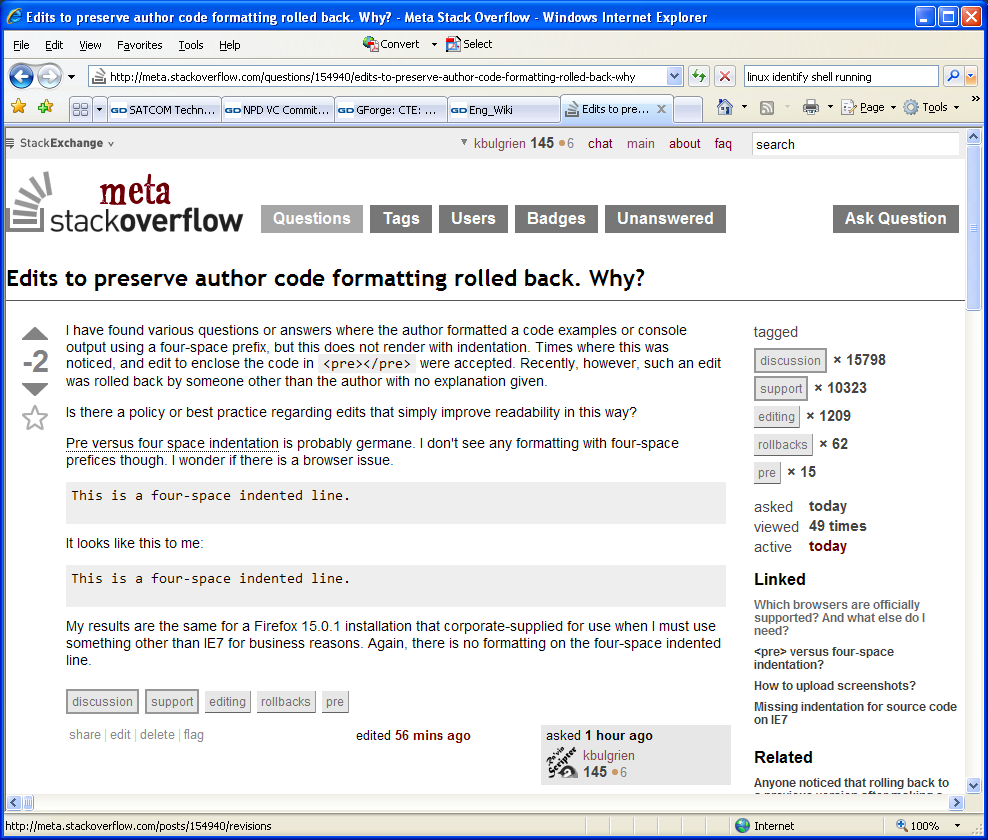
Firefox 15.0.1 screenshot
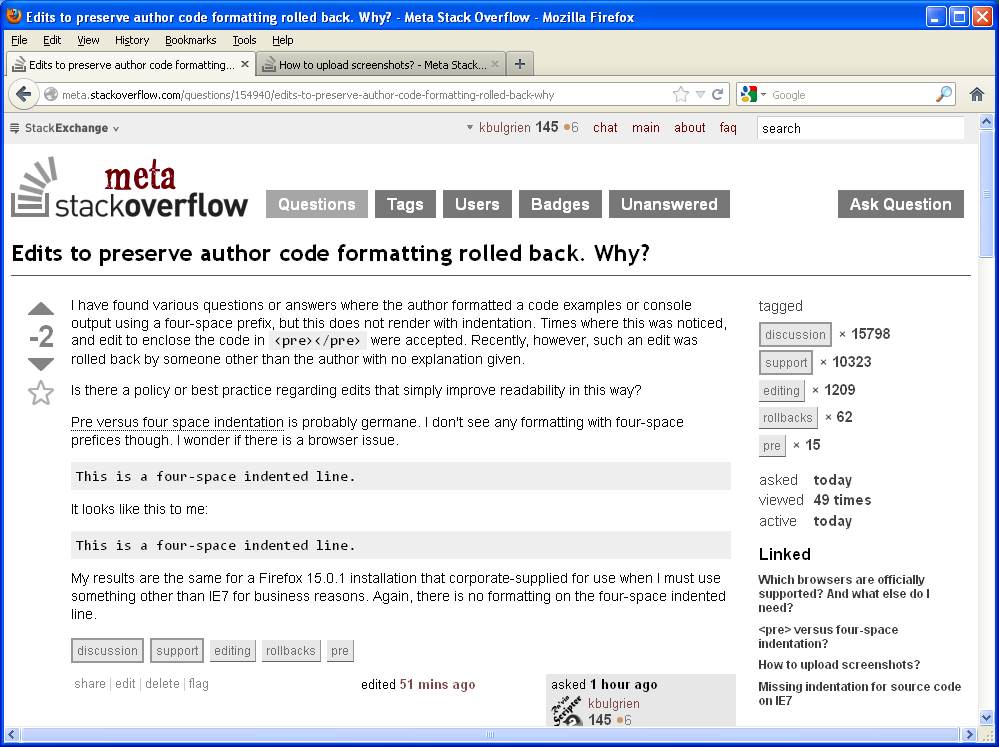

<pre>will format it as plaintext (rather than markup, as well as preserving whitespace) without adding the coloring.