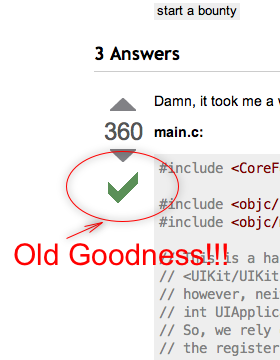Can haz old color back?
Yes we can!
Method 1: using the old “sprites.png”
Using the sprites icktoofay found, minimalistically you just need to add the following rule in your user CSS to get the darker green check-mark.
.vote .vote-accepted-on {
background-image: url('https://cdn.sstatic.net/stackoverflow/img/sprites.png');
}
Method 2: base64 image data of old checkmark embedded in CSS
Adapting Richard's excellent base64 solution to use the image of a single (gorgeous, low-contrast, dark green) checkmark instead of using the entire sprite, this is the resulting CSS rule.
.vote .vote-accepted-on {
background-image: url(data:image/png;base64,/9j/4AAQSkZJRgABAQAAAQABAAD/2wBDAAcFBQYFBAcGBQYIBwcIChELCgkJChUPEAwRGBUaGRgVGBcbHichGx0lHRcYIi4iJSgpKywrGiAvMy8qMicqKyr/2wBDAQcICAoJChQLCxQqHBgcKioqKioqKioqKioqKioqKioqKioqKioqKioqKioqKioqKioqKioqKioqKioqKioqKir/wAARCAAoACgDASIAAhEBAxEB/8QAGwABAAMAAwEAAAAAAAAAAAAAAAIEBwMFBgj/xAAwEAACAQIFAwAJBAMAAAAAAAABAgMABAUGESFBEjFRBxMyQlJxgaHBFiI2YXSz4f/EABgBAAMBAQAAAAAAAAAAAAAAAAABBAID/8QAGxEAAwEBAQEBAAAAAAAAAAAAAAEDAhIRYSH/2gAMAwEAAhEDEQA/APpGlUcVxmywVLaTEZfUxXE4gEh9lGIJBY8D9umvGu+2pF6l6L1CuC9vbbDbGW8vplht4V6nduwH5PAHcml7e22G2Mt5fTLDbwr1O7dgPyeAO5NYfnHONzmi+6VDQ4fC2sMBO5Pxt5b7AbDknnSiwvpyrVTX01rKmY/1PY3d6kPqYY7poYVPtFAqnVuNSSe3btv3Kuk9E8UkeUJmdGVZLx2QkaBh0oNR5GoI+YNK1Nt5TZqbbwmyPpb/AIlbf5yf65K8/kb0hLhkK4Zj8rG0RdILjQsYgPcIG5XxyO3b2dMxnBrLHsMkscRi64n3BGzRtwyngj/h1BIrCsy5avcsYmbW7HXE+pgnUaLKv4I5HH9ggmevWNdont3jfaLmcc43OaL7pUNDh8LawwE7k/G3lvsBsOSb+RsjSZgmW/xJWjwyNth2NwR7o8L5P0G+pDI2RpMwTLf4krR4ZG2w7G4I90eF8n6DfUjZooo4IUihRY441CoiDQKBsABwKU5vb72ZlJ0fexFFHBCkUKLHHGoVEQaBQNgAOBSpUqwuFU8UwmxxqxNpilstxAWDdJJBBHYgjcH5cEjmlKGvRNJ/jLUUUcEKRQosccahURBoFA2AA4FSpSgYpSlAH//Z);
background-position: 0% 0%;
}
Appendix C: Applying user/custom CSS
- Browser's built-in method (e.g. Opera's way to using user css is documented here).
- Greasemonkey script (see Richard's solution)
- Stylish plugin (available on Firefox, Chrome, and possibly Safari)
Note: Applying CSS by domains is easy for #2 and #3, I'm not sure about #1.