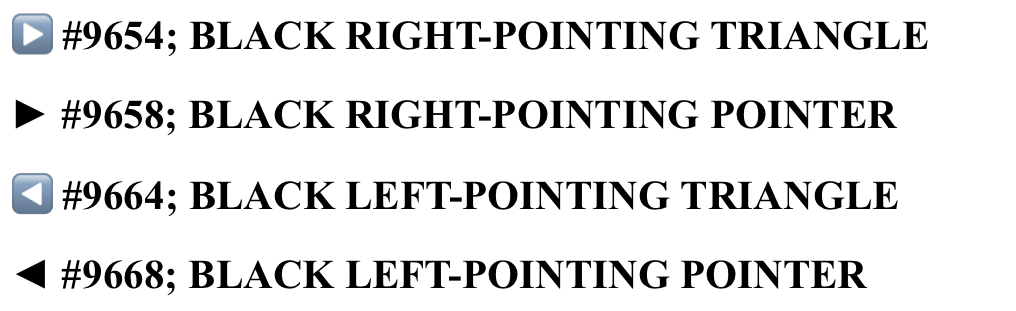In the (default) Safari browser on an iPhone the "prev" and "next" characters in the links at the bottom of the questions page are rendered as Emojis, which looks quite ugly:
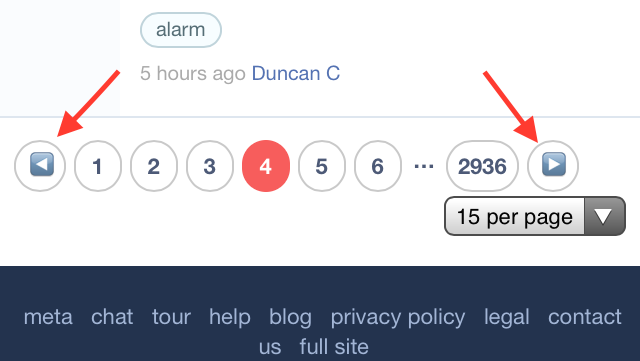
The HTML source contains the characters
◀ U+25C0 BLACK LEFT-POINTING TRIANGLE ▶ U+25B6 BLACK RIGHT-POINTING TRIANGLE
On iOS devices, these characters are rendered as an "Emoji variant" and appear as a white triangle on a blue background.
This was already observed in Unicode characters being drawn differently in iOS5 and was (controversially) discussed in the Apple Developer Forums: How to disable emoji in a UILabel? (requires Developer login).
I observed this with iOS 8 on an iPhone, but as I understand it, the same happens on all iOS devices since iOS 5.
This is an iOS problem and not a Safari problem. It does not happen in the "mobile view" in Safari on OS X:
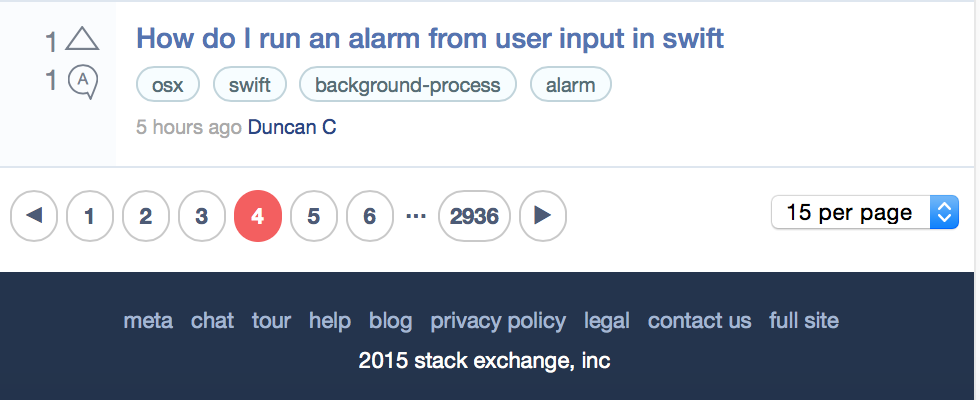
As noticed in an answer to Unicode characters being drawn differently in iOS5, one can append the Unicode "variation selector" U+FE0E (HTML: ︎) to suppress this Emoji substitution.
Finally, my question:
- Should this considered as an iOS/Apple problem (and no action is necessary)?
- Or would it be possible to append the Unicode variation selector to those triangle characters to achieve a nice output on iOS devices? (But I have no idea if all current mobile browsers recognize the variation selector.)
- Or could the left/right triangle characters be replaced by something else so that this problem is avoided?
EDIT: Motivated by the comments I'll make this a feature request now:
- Please append the Unicode variation selector U+FE0E (HTML:
︎) to the triangle characters in the navigation links, to prevent them from being rendered as Emojis on iOS devices.
EDIT 2: The same problem was observed (and fixed) here: Why is the mod diamond red for question titles in the iOS app? ♦.