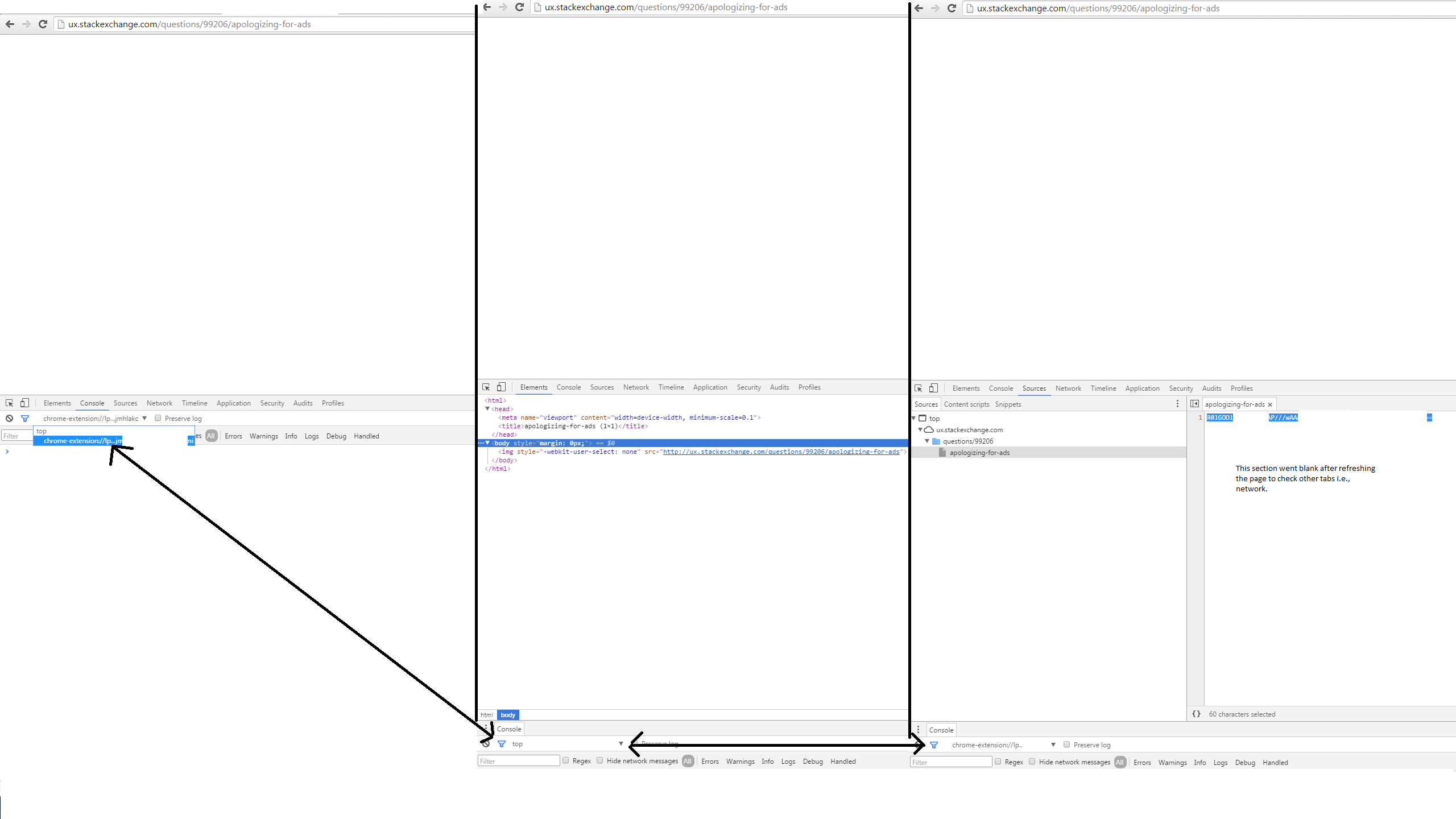Not too long ago, on one Stack site, I had accidentally clicked on a sidebar ad which I believe was for the "English Language & Usage" Stack chat room. Instead of getting a chat room, I was given a blank page, but the URL still pointed to what seemed to be the correct URL for the chat room.
This brings me to a few hours ago where I had been browsing another stack site and clicked on a question which brought me to another blank page. On the main page the browse over tooltop for the question worked, and provided a snippet of the question as usual, but a blank page was given when clicking on the question itself. Other questions in the stack worked, but this one did not. There were views, votes, and even answers, so I'm not sure why this happened. The issue happens with the UX question "Apologizing for Ads."
I have read a few questions such as this one, but I do not have any redirects, crazy ads, or anything that would make me suspicious of malware, just a blank page.
I also did find this question, which mentioned a bug with commenting on questions, which is a little different from my issue.
My question is, what possible reasons could blank pages be shown for URLs that should be working properly? Is there something malicious going on, or is there just some sort of bug/issue present?
Note: The "question" blank page was present in the same tab, but the blank page for the "Chat" I believe opened in a new tab (not sure if this matters at all).
Image of console and HTML: