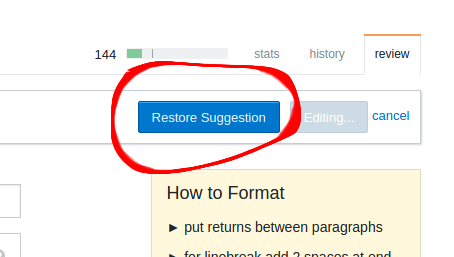Context:
Today I encountered an issue when reviewing an edit. The edit itself was on a poorly formatted question, and it fixed the formatting, but added another question from the editor. My semi-viable options were to:
- Improve the edit, then remove the new question raised by the editor. This (in my opinion) wouldn't be the best course of action due to the +2 reputation gain which may encourage bad edits
- Reject and improve, which may be alright, but the code was incredibly long. Choosing to reject and edit would reset all previous changes by the edit suggester. I found it very inconvenient to have to reindent and format
- Reject altogether then going back to edit the indentation, thus leading to the same problem mentioned above and would need 2 others to do the same
None of these options seemed perfect. I leaned towards rejecting and editing as it wouldn't give +2, but as mentioned above I would have to reindent everything. I finally opted to improve the edit, removing the extra question, but I felt the +2 shouldn't have been given.
Proposal:
Before I start, I was wondering what happened to this "feature". This would probably solve the problem.
The problem I'm experiencing is that when I see an okay suggested edit, but there's one part that invalidates the suggestion, I would have to reject and redo the good part of the edit if I were to reject and edit. Others would probably recommend to just improve the edit, but what if that one bad part of the edit doesn't warrant the +2 given when improving an edit?
My proposal is to have a button, when rejecting an editing, that restores the suggested edit:
So, in the above situation, instead of having to reindent and reformat (the good part of the edit) when rejecting and editing, I could just restore the suggesting and edit out the additional question (the bad part of the edit). This would not reward the user with +2 and would ultimately be the better choice in my opinion.