If you search for something on "all sites" (using the searchbox at the top of https://stackexchange.com, you'll reach the search results, e.g. https://stackexchange.com/search?q=foo+bar+baz.
If you click directly on a tag on that page, e.g.
You get 404 Page Not Found error, e.g. https://stackexchange.com/questions/tagged/terminology
Steps to reproduce
- Go to https://stackexchange.com and enter e.g. "keyforge" into the "Search all sites" field.
- Arrive at https://stackexchange.com/search?q=keyforge
- Click on the "keyforge" tag below a search entry.
- Reach https://stackexchange.com/questions/tagged/keyforge (404 page not found)
Expected behaviour
Reach https://boardgames.stackexchange.com/questions/tagged/keyforge
System Info
Happens in both Firefox and Vivaldi browsers on Windows 10.

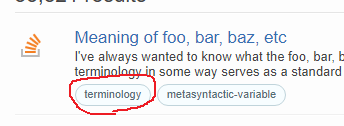
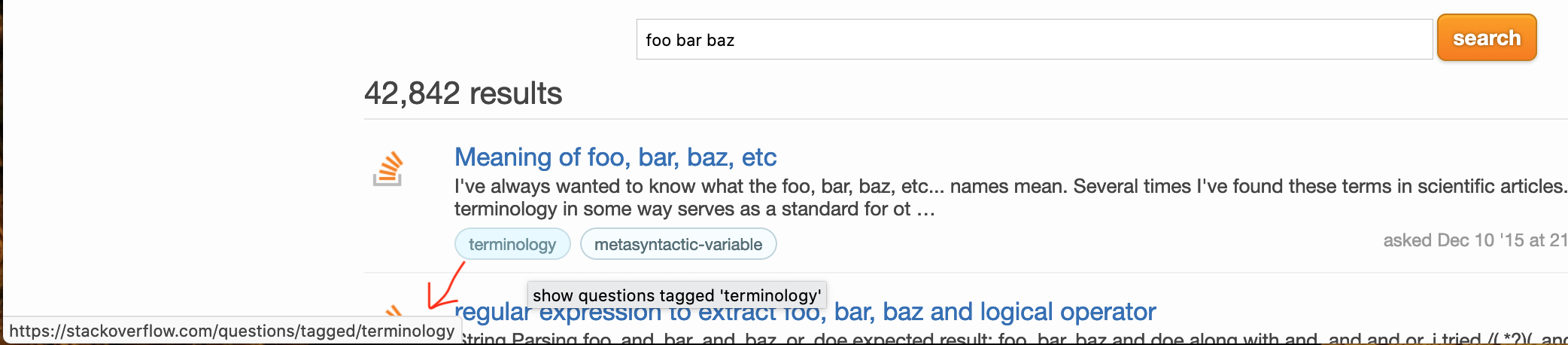
http://stackexchange.com/tags/davids/info, different URL than your example), hats and secrets also panda.stackexchange.com/questions/tagged/TAGNAMEinstead ofthequestionsite/questions/tagged/TAGNAME)