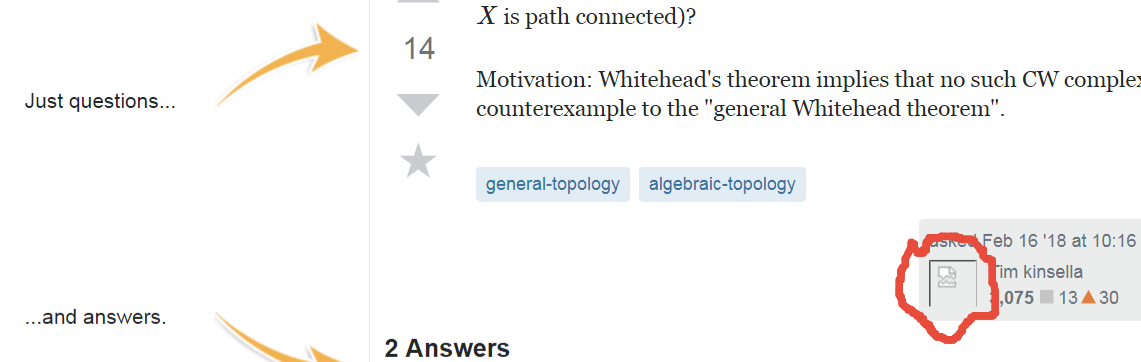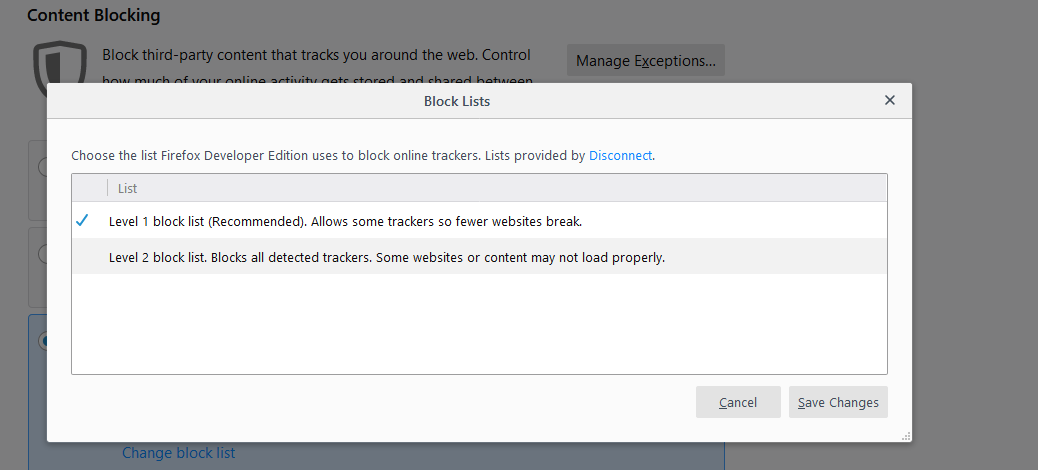The specific avatar from your example is a Gravatar-based avatar (so, it is hosted by Gravatar and not Stack Exchange's Imgur storage like yours).
Apparently, the Tracker Blocking setting in Firefox does indeed block request for Gravatar avatars if the Level 2 more strict blocking list is used.
Let me explain. If you select the "Change block list" option under the Block Trackers setting you will be prompted with a window with two choices.
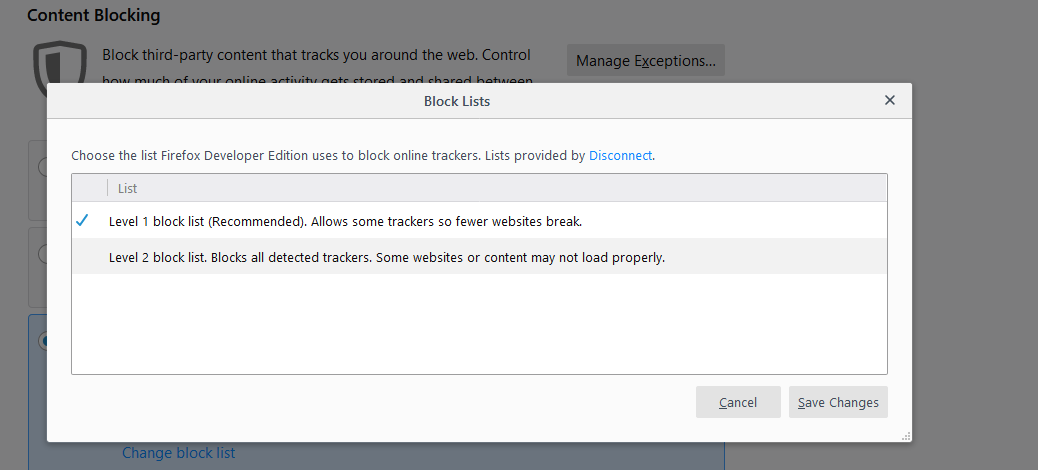
Based on my test, if you select the first, less restrictive list, the Gravatar pictures are loaded as expected. If you use the second one, they get prevented from loading.
Anyway, this behavior is totally independent from Stack Exchange: they are just using an external service for users avatars, so whatever gets blocked is not in their field of action I fear.
If you want to see the avatars, I fear you will have to change your blocking settings.