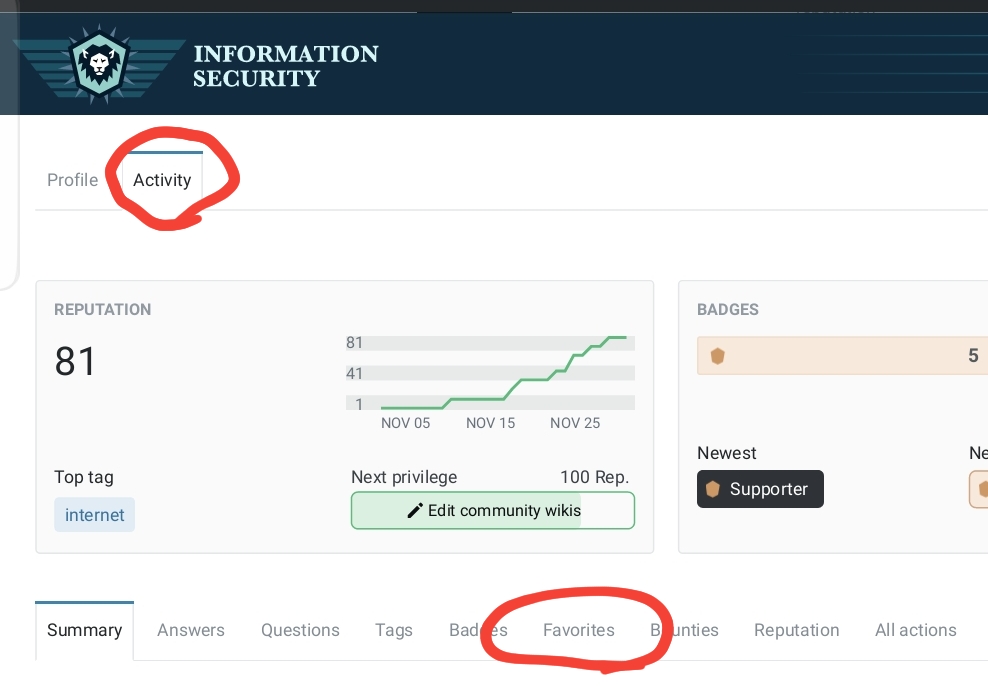I have been favouring questions using my phone for a few weeks thinking that I would look at them later, but I don't think there is any way I can see questions that I favourite. Or is there?
If it is not possible, then what is the point of marking a question as a favourite?
If you can see them, than how? I am using my android phone.