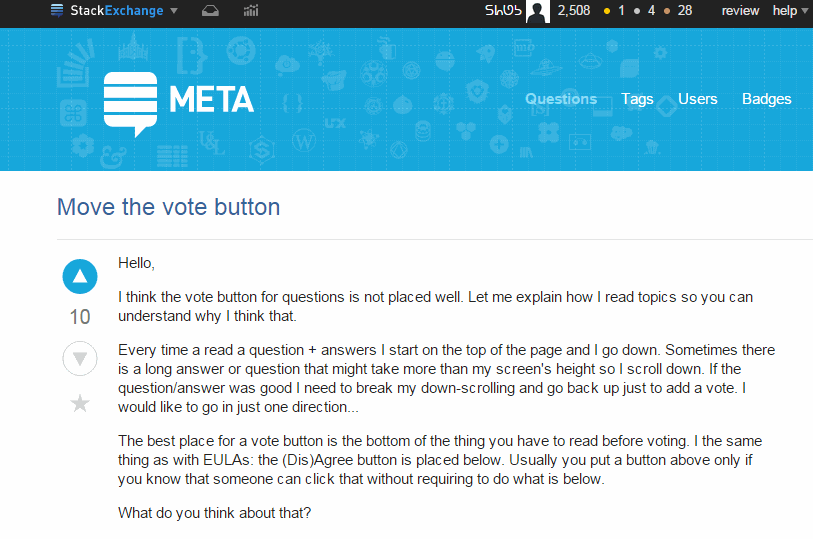The best place for a vote button is the bottom of the thing you have
to read before voting
The best place for an answer score is at the top to avoid reading through a rubbish answer with -5 score.
Most users on a Q&A site are looking for an answer to their question, and don't want to scroll down to see if an answer is good or not before reading it.
This is the point of our having a score in the first place, to show if other users deem it useful or not.
I would like to go in just one direction
But how would this work, unless you just read every single answer without knowing the score. Would you?
Most users wouldn't.
An example: A user who decides on reading an answer or not based on the score:
An answer the user wouldn't read:
- Score at top = 0 scrolls - Just move on
- Score at bottom = 1 scroll - Scroll down to see score, move on
An answer the user would read:
- Score at top = 1 (or 2) scrolls - Scroll down to read (back up
if voting)
- Score at bottom = 3 scrolls - Scroll down to check score, scroll
back up to start reading, scroll down to read
Of course, these scrolls and actions are on every single answer they view.
I don't "very often" read answers with a negative score (Meta aside), and am sure many others will be the same.
Answer scores are very important, and should be at the top of the answer not the bottom.
Additionally, with your feature, users wanting the score before reading would always have to scroll down. Whereas how it is now, having read an answer and having to scroll back up to vote is only an "occasional" action, as we don't vote on every answer we read.
(We can't given the vote limit.)
Movable vote button
The vote buttons floating up and down as you scroll is really just a no go.
I do not want something flickering down with me as I read an answer. It's just too distracting. And I know I won't be alone there.
VictorHurdugaci "results in the upper part of the question and the voting buttons down"
Those two things simply belong together, no question about it.
If you separate them, you'll make people scroll up and down so many times we'll lose votes and activity, it would just be disastrous.
When you have a sandwich, do you put your cheese on one plate and bread on another?
Major change
While this proposal seems simple in principle, this is actually quite a major change to the site layout and setup.
And major changes should only occur if there's a good reason too - a bug, or really good and worthwhile change which would be welcomed by the largest percentage of users by far.
Gotta be very careful changing things which are concrete and familiar parts of the system.
I also think that this would be ill-received from a lot of users (votes here are just a handful of users who come to Meta).
Roll it out, and users on all sites will flock to Meta in drones to ask where the voting has gone, or complain about the change because they were used to it as it was/preferred it before.