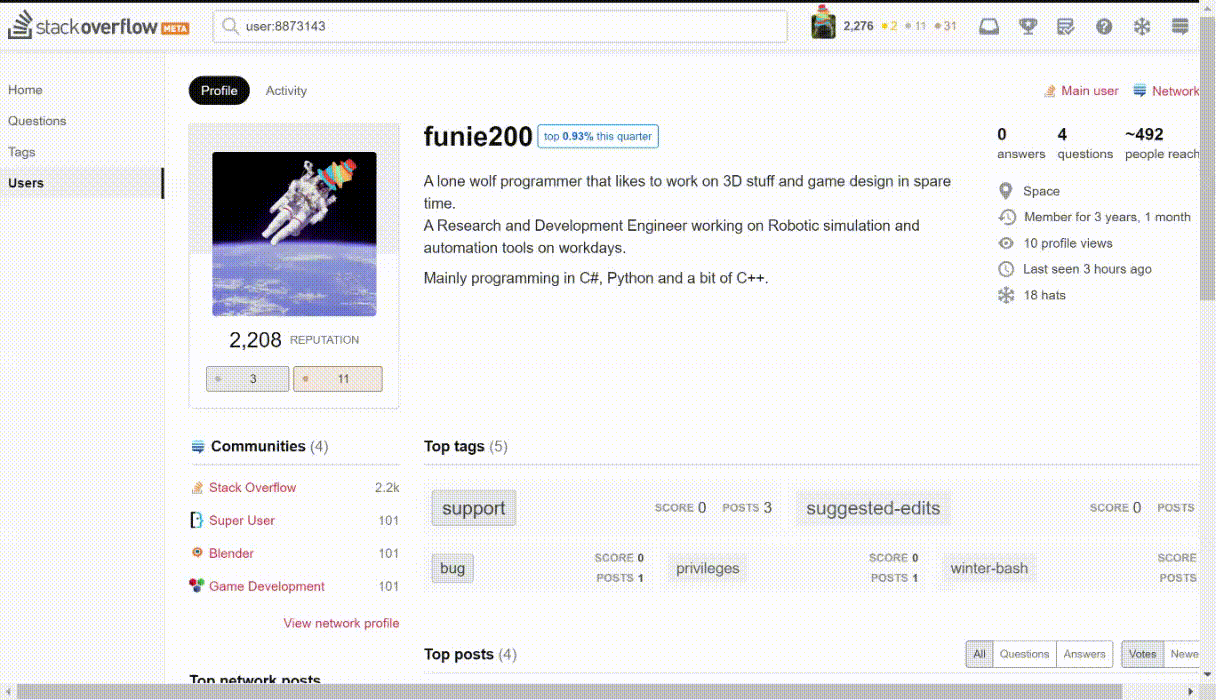The title says it all. Steps to reproduce:
Click on a user with any hat. It needs to be from a per-site-meta; it's no-repro here.
When in their profile, click on their hat on their profile picture.
The page will simply reload, so go to their main user and click on it again.
You can click on a hat, but it won't give you details about the hat.
Here is a gif demonstrating the behavior: