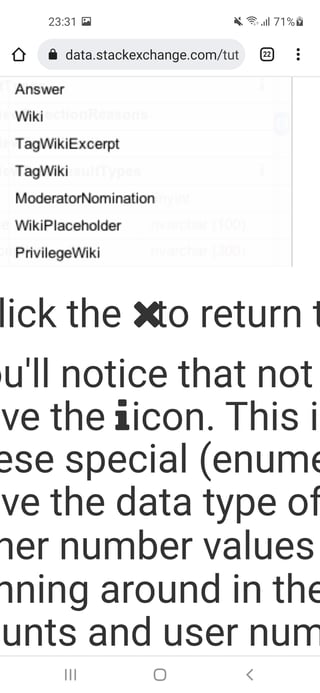There's a missing space between the x and "to" in the SEDE tutorial (when viewed on my Android v.11 Galaxy XCover Pro, with Google app version 12.41.19.23.arm64):
1 Answer
While I can't reproduce the issue on Chrome/Win10 or Firefox/Win10 in my testing adding a directly after the icon doesn't change much for me locally either but I expect the Android Webview might not collapse white-space when it is a non-breaking-white-space one. That would fix the issue on your device / setup.
This pull-request had the proposed change.
But when Nick kindly tested that change it turned out to not solve the issue. It needed extra CSS for that work on Mobile Chrome:
[class^="icon-"] {
margin-right: .3em;
}css
but that lead to a much wider space on all other browsers.
I'm not ready yet to support minor glitches with per browser tweaks. Until someone else has a better solution this stays status-bydesign, sorry.
Do not allow for 6 to 8 weeks to have the PR merged and deployed.
-
1It doesn't appear to be a collapsing whitespace issue as both spaces are still present, the issue is that it doesn't offer enough room for the icons: see this screenshot, you can clearly see both spaces are still there, in both the highlight and the copy result. Commented Jan 8, 2022 at 9:06
-
@Nick hmm, okay. Maybe I need to add the
fa-fwon the icon as well then, as suggested here: fontawesome.com/v5.15/how-to-use/on-the-web/styling/… ? Any better options?– rene ModCommented Jan 8, 2022 at 9:23 -
1I have noticed that on first page load it works successfully, it's only on subsequent reloads that the issue appears. Clearing the cache fixes the issue, but then reloading makes it [the issue] appear again. Hazarding a guess it appears to be related to the
[class^="icon-"]rule*margin-right:.3emonly applying on first load. Commented Jan 8, 2022 at 9:37 -
Oh nice. I picked a bug that is basically a browser glitch. I hoped for a better Saturday ...– rene ModCommented Jan 8, 2022 at 9:44
-
1If you have any thoughts feel free to give me a ping on discord, I've set up a local instance of the SEDE help page so I can edit it and test changes on mobile. Commented Jan 8, 2022 at 9:46