TL;DR: We're planning to make some changes to the inbox in a few weeks. You'll be able to mark individual notifications as read or unread, and to filter the inbox dropdown to show only unread notifications (or show all of them). We're also making some styling changes to make it easier to tell whether a notification is marked read or unread.
Why change the inbox?
One common complaint we've heard from our experienced users is that the inbox is difficult to use due to the notifications being immediately marked as read after opening the inbox dropdown. Statistics confirm that the problem exists: there are over 5k active users that have over 50 unread notifications, and even some of our active moderators have stopped using the inbox. Moreover, those stats don't even include people who just open and close their inbox without even reading their notifications, just to make the unread indicator go away.
We believe that the current functionality is holding the community back from deeper engagement with posts through notifications. Right now, notifications are marked as read immediately after opening the inbox, making it hard for users to read new notifications and participate on relevant posts.
What's being changed?
To address these issues, we're planning to release some new features for the inbox soon:
- The ability to toggle the read/unread status on individual inbox notifications
- The ability to toggle the inbox between showing all notifications and only unread notifications
- Style changes to help with distinguishing between read and unread notifications
Here's an example of what the inbox will look like when these improvements are released:
Marking notifications as read
In this update, opening the inbox will no longer automatically mark all notifications as read. Instead, unread notifications will be only marked as read if the user interacts with them. To mark a notification as read, you can do any of the following:
Click (left click or middle click) on the notification to open it (which will also mark it as read):
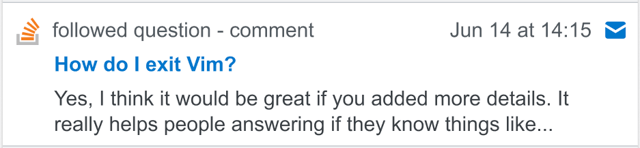
Left click on the closed-envelope icon (
 ) on the right side of the notification to mark it as read without opening it.
) on the right side of the notification to mark it as read without opening it.Click (left click or middle click) on the notification in the inbox tab of your stackexchange.com profile:
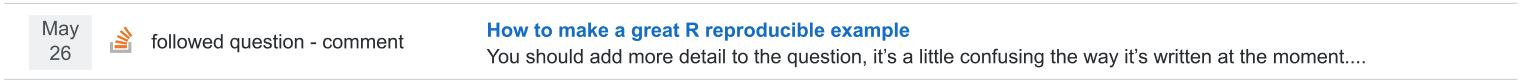
Users can also click the "Mark all as read" button at the top-right of the inbox dropdown on a site to mark all notifications as read at once:
Marking notifications as unread
Read notifications can be marked as unread by clicking on the open-envelope icon (  ) on the right side of the notification.
) on the right side of the notification.
Other display changes
As you can see, we are introducing some changes in how read and unread notifications are displayed:
In the inbox dropdown, read notifications are still clickable, but are now fully grayed out (including the link title), as shown above. There are no significant changes to how unread notifications look in the dropdown.
Since users will also be able to see the unread status of notifications in the inbox on stackexchange.com as well, there will be a visible distinction between read and unread notifications there, very similar to the one in the dropdown:
As with the dropdown, clicking on individual notifications in the global inbox on stackexchange.com will cause them to be marked as read. However, no additional interactions will be added to the inbox on stackexchange.com at this time.
Filtering notifications
We're also adding the functionality to filter the inbox to only unread notifications. Users can use the context menu in the top bar to toggle between viewing all notifications or only unread ones:
Note that the inbox dropdown only loads up to the 50 most recent notifications. Filtering the inbox to "Unread" will not load any additional notifications beyond that limit – it will just filter out unread ones. You can always see all of your notifications in the global inbox on stackexchange.com, so any users who have unread notifications outside of their 50 most recent notifications can find them there.
When and how will these changes be rolled out?
We're planning to release the first version of these inbox improvements within the next couple of weeks. We'll most likely roll these changes out in stages to ensure that everything's working properly; we'll make a new post to inform the community when we begin to roll those changes out.
We'll also be tracking metrics on usage of the new features to help us decide on further improvements in this area.
There should not be any changes to the way that email notifications work as a result of these changes to the inbox user interface.
How should we share feedback on these changes?
If you have any questions, suggestions, or other feedback regarding the planned inbox improvements we've described here, please post it in an answer below.
(As mentioned above, we'll make a new announcement once these changes are live; we'll direct bug reports and any additional feedback there at that time.)

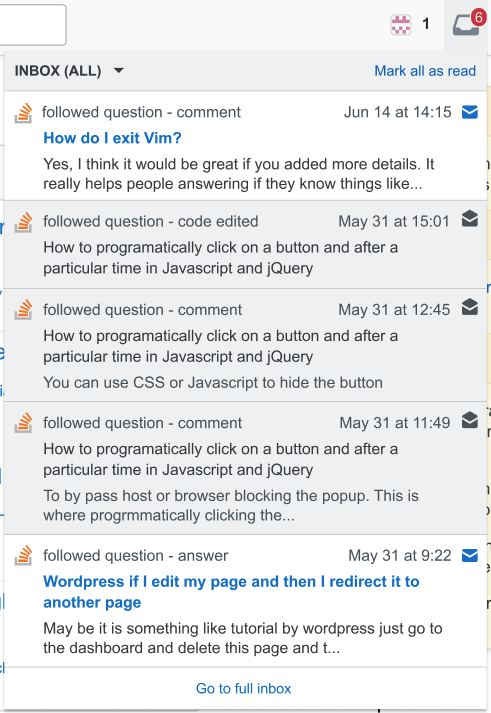
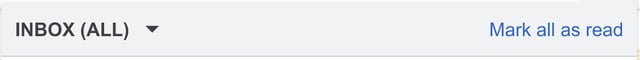
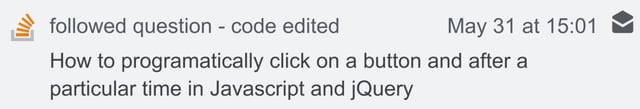
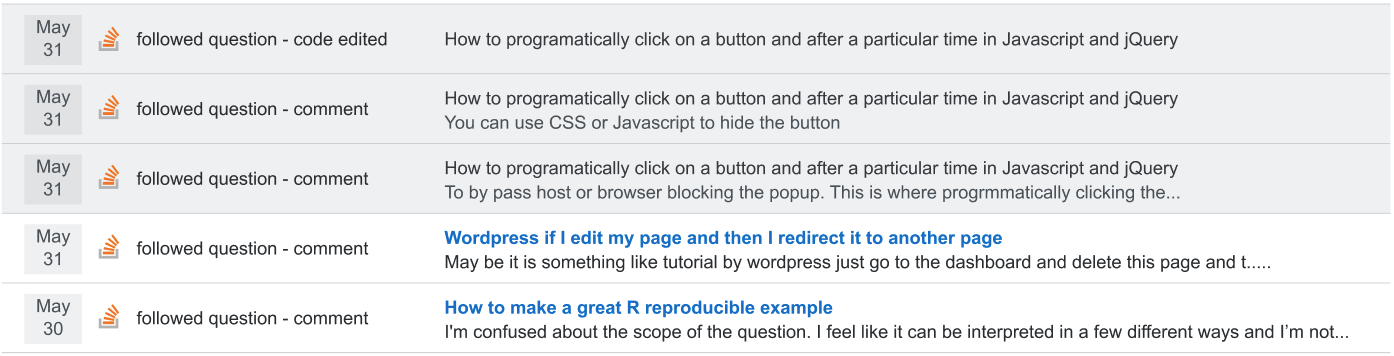
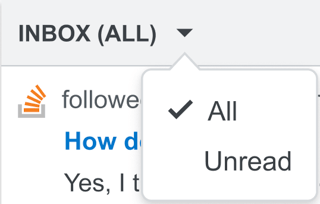
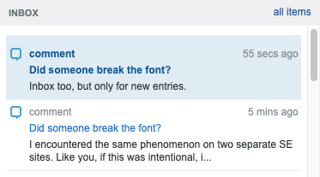
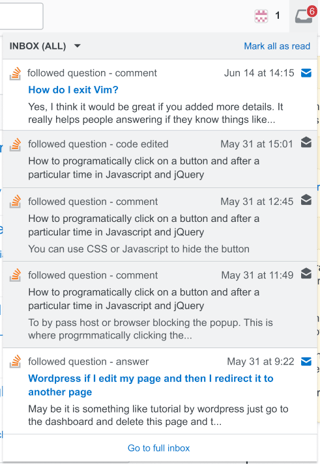
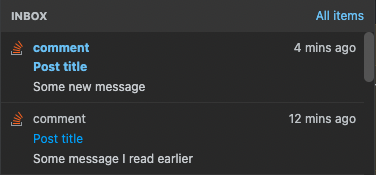
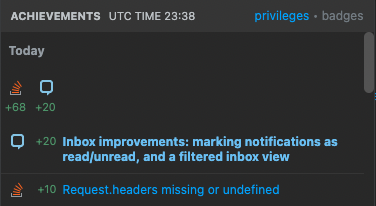
Moreover, those stats don't even include people who just open and close their inbox without even reading their notifications, just to make the unread indicator go away.--- They are on to us, run!