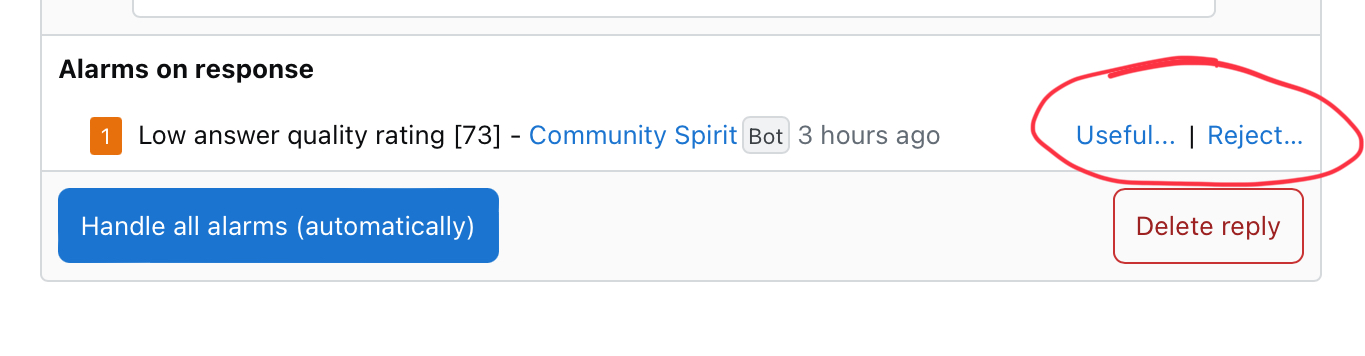Don't use it if you don't want all flags on that post marked helpful and nothing else.
The original text for that button is "Resolve all flags (auto)" and has the tooltip "dismiss any moderator / spam / rude or abusive flags on this post". If you click on the button, then all flags on the post will be marked as helpful, the entry in the flag dashboard will be removed, and nothing else will happen to the post. If you don't want all the flags on the post marked helpful, then don't click that button. It's reasonable to click that button after you've investigated the flag, decided the flag was valid, and already done everything about it that you're going to do.
Presumably, that button is only shown when the only flags on the post are ones which were automatically raised by the Community User. In other conditions, that button is "Resolve all flags ▼". Clicking the "Resolve all flags ▼" button will open a popup that allows you to mark all either helpful or declined.
It's unclear if SE is collecting any statistics as to the validity and/or usefulness of the automatic flags. However, if you always dismiss them as "helpful", then there's no possibility of having statistics as to if that autoflag was useful. Thus, I usually mark post autoflags helpful when it was reasonable for moderators to look at the situation and declined when it was a waste of moderator time for the automatic flag to be raised. For comment autoflags, as with all comment flags, the only ways to mark the flag helpful is to delete or edit the comment (even a null-edit), so those are handled based on the action to be taken on the flag (and the button you're asking about isn't present).